How to customize the alarm ring tone with QQ music for iPhone
As the saying goes, "If you want to destroy a song, you should set it as your own alarm clock". Apple users should deeply understand that the sudden cardiac arrest of the "radar alarm" is really powerful. Recently, many children want to change to a softer alarm clock, but Apple's own ringtones are too powerful. So today's little story is about how to customize the alarm clock with QQ music.

How does iPhone 14 plus customize its ringtones with QQ music
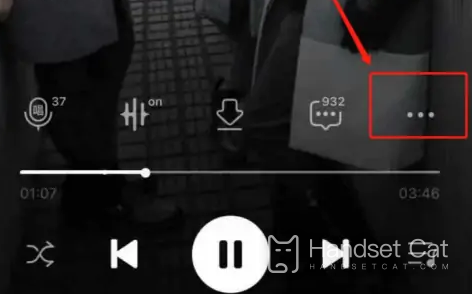
1. Open QQ Music
2. Find your favorite song and enter the play page

3. Click "..." at the bottom right of the play page
4. Click Set as Ringing Tone on the page
5. Capture your favorite ringtone clips
6. Click Finish in the upper right corner

7. Wait for downloading after completing the ring tone capture
8. After downloading, select Library Band

9. Select downloaded ringtone clips in the library band
10. Long press the ring tone

11. Open Menu
12. Click Share
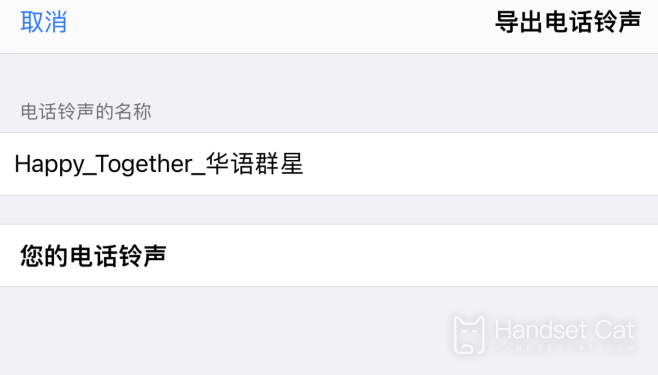
13. Click Share as a ringing tone to export it
14. After exporting the ringing tone, turn on the alarm clock

15. Click the ringtone
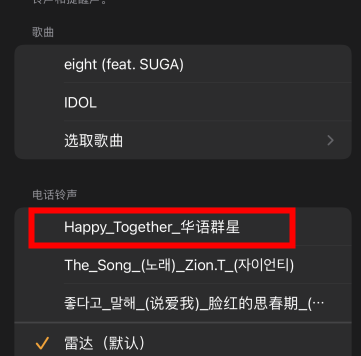
16. Select the ringtone clip you just downloaded.
IPhone users can use QQ music to customize the alarm ring tone, which can be downloaded and set by themselves regardless of the style. As long as you are not afraid of turning your favorite song into the most annoying one, the steps are relatively convenient.













