Setting method of iPhone 14 Pro WeChat voice lock
Apple's iPhone 14 pro is a new mobile phone recently purchased by many small partners. They are not very clear about many detailed settings. As the most commonly used app in our life, the security issue of WeChat is very important. The WeChat voice lock can help everyone improve security. Many users have opened it to try, but why can't they find the WeChat voice lock? Let's hurry up and look at the specific setting steps.

Setting method of iPhone 14 Pro WeChat voice lock
1. Open the mobile WeChat APP
2. Click me in the lower right corner
3. Click Set
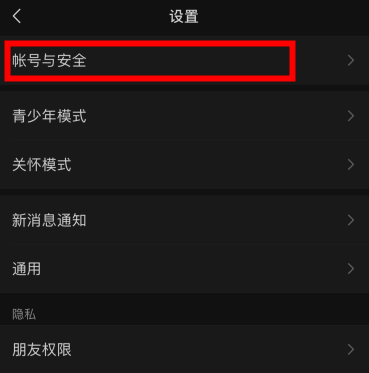
4. Account number and security

5. Click the sound lock;
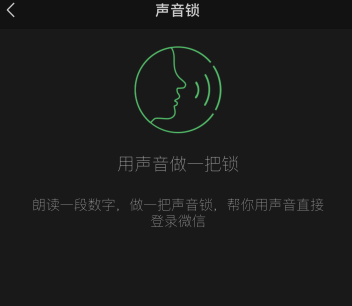
6. Press and hold the microphone to read the number at a constant speed according to the prompts
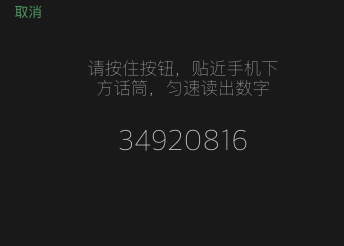
7. Click Next
8. Read it again;
9. When logging in, use the voice lock to log in. Read the set number according to the prompt to log in.
Can I add a memory card to the iPhone 14 Pro
No, the Apple iPhone 14 does not have a memory card slot and cannot be inserted into the memory card
The setting method of the iPhone 14 Pro WeChat voice lock is as shown above. You can set it according to the above introduction. After all, it is a security related setting. With the voice lock, you will not be afraid to forget your password, nor worry about security issues. You should be cautious, so that the setting will be more secure.













