Setting method of iPhone 14 Pro Max WeChat voice lock
Since the home button was canceled on the iPhone, there has been no fingerprint unlocking, so a series of functions related to fingerprints cannot be used, so many apps have to develop new functions, such as the voice lock on WeChat, which is very useful for many children, but their phones have just arrived and they don't know how to deal with them, Let's take a look at the settings of the iPhone 14 Pro Max WeChat voice lock.

Setting method of iPhone 14 Pro Max WeChat voice lock
1. Open the mobile WeChat APP
2. Click me in the lower right corner
3. Click Set
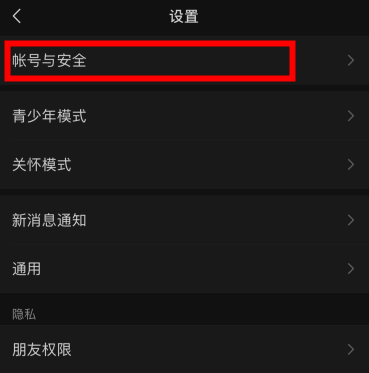
4. Account number and security

5. Click the sound lock;
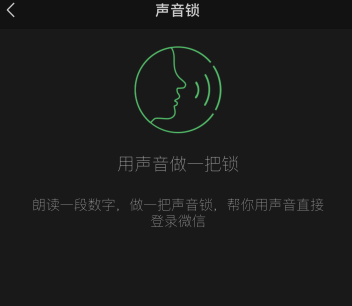
6. Press and hold the microphone to read the number at a constant speed according to the prompts
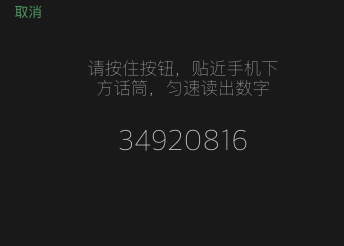
7. Click Next
8. Read it again;
9. When logging in, use the voice lock to log in. Read the set number according to the prompt to log in.
Can I add a memory card to the iPhone 14 Pro
No, the Apple iPhone 14 does not have a memory card slot and cannot be inserted into the memory card
If you need to set the WeChat voice lock, you can use the above guide. After setting, you can use voice to log in to WeChat. Because many children are using Apple phones for the first time, so many details will confuse you. I hope this article can help you.













