How to customize the alarm ring tone with Netease Cloud Music for iPhone
As the eldest brother of the mobile phone industry, Apple has a set of settings and updates. It can give users an ultimate experience in daily applications and games, but there are still many questions about many details. For example, many small partners do not know how to customize the alarm clock ring tone with Netease Cloud Music for iPhone. Let's let the editor introduce it to you in detail.

How to customize the alarm ring tone with Netease Cloud Music for iPhone
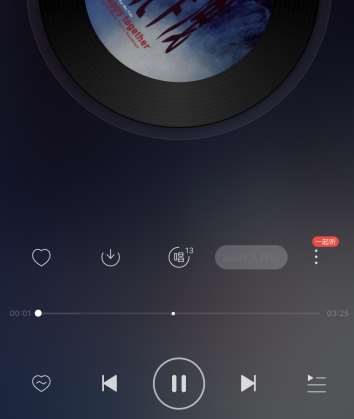
1. Open Netease Cloud
2. Play songs that need to be set as ringtones
3. Click in the play interface to open the menu on the right.
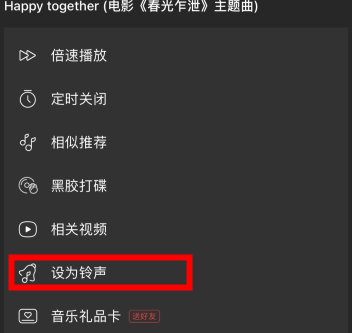
4. Click Set as Ringing Tone on the page
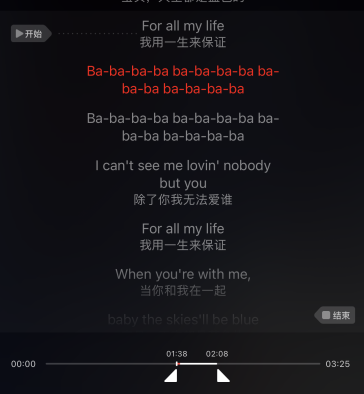
5. Capture your favorite 30 second ringtone clip
6. Click Finish in the upper right corner

7. Wait for downloading after completing the ring tone capture
8. After downloading, select Library Band

9. Select downloaded ringtone clips in the library band
10. Long press the ring tone

11. Open Menu
12. Click Share
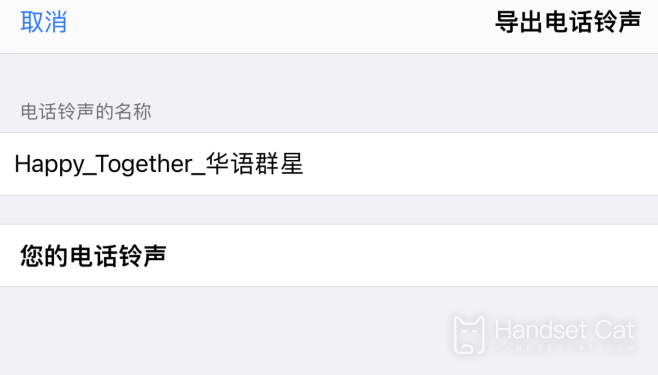
13. Click Share as a ringing tone to export it
14. After exporting the ringing tone, turn on the alarm clock

15. Click the ringtone
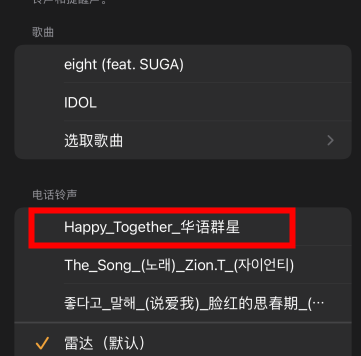
16. Select the ringtone clip you just downloaded and set it
This is how iPhone uses Netease Cloud Music to customize the alarm bell. You can follow the steps above. After all, the phone's own ring tone is really boring, so it is necessary to set the ring tone according to your own preferences.













