Apple 14Plus Unsubscribe Auto Renewal Tutorial
Many users have just switched from Android phones to Apple phones, so they don't know how Apple 14Plus unsubscribes from automatic renewal. In order to enable everyone to quickly cancel the automatic renewal that they do not want, Xiao Bian brings you the Apple 14Plus Unsubscribe Automatic Renewal tutorial here. Let's not talk much about it. Let's go straight to the topic.

Unsubscribe from the automatic renewal tutorial of Apple 14Plus
1. Select [Apple ID] at the top of the phone settings.

2. Find the subscription setting option.

3. Find various items subscribed by individuals, and select [Unsubscribe] below.
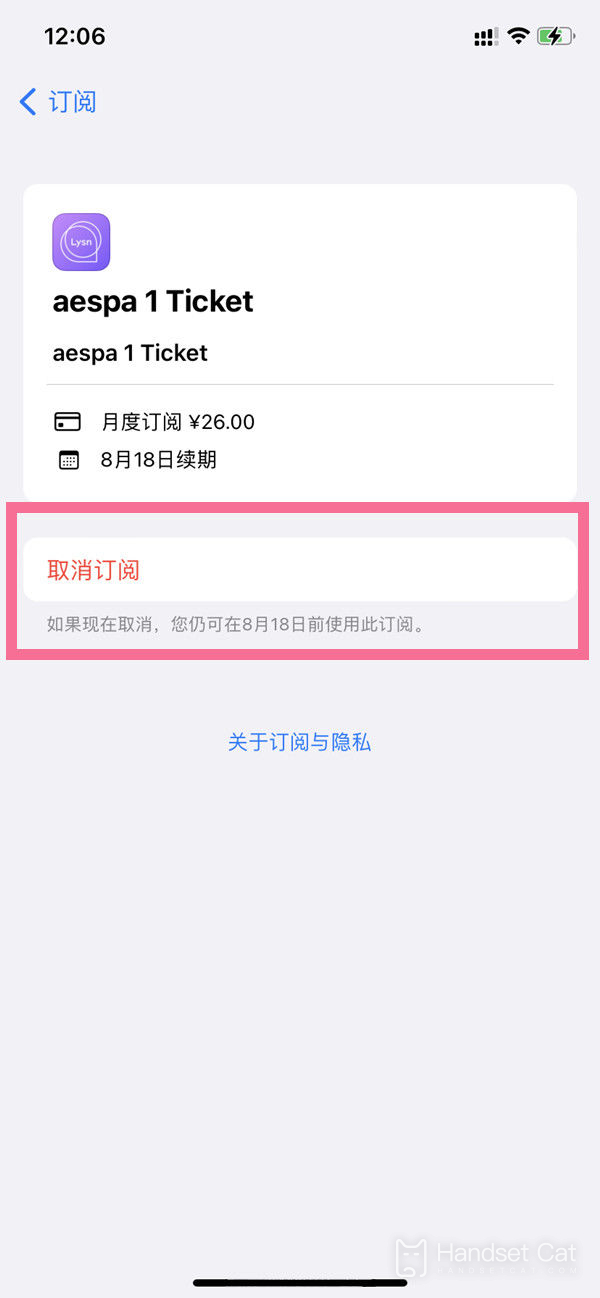
It is relatively simple to unsubscribe from automatic renewal on Apple 14Plus. You just need to operate in the settings, but it may be slow when you open it, so don't worry.













