Apple 14promax Unsubscribe Auto Renewal Tutorial
When you subscribe to some services using Apple 14promax, you can choose the automatic renewal function, which will automatically deduct money from your account every month for renewal. However, many users want to cancel the automatic subscription renewal, but they don't know how to operate it, so they are very distressed. Here today, I have brought you a tutorial on automatic renewal of subscription cancellation of Apple 14promax. Let's learn it together.

Apple 14 unsubscribes from the automatic renewal tutorial
1. Select [Apple ID] at the top of the phone settings.

2. Find the subscription setting option.

3. Find various items subscribed by individuals, and select [Unsubscribe] below.
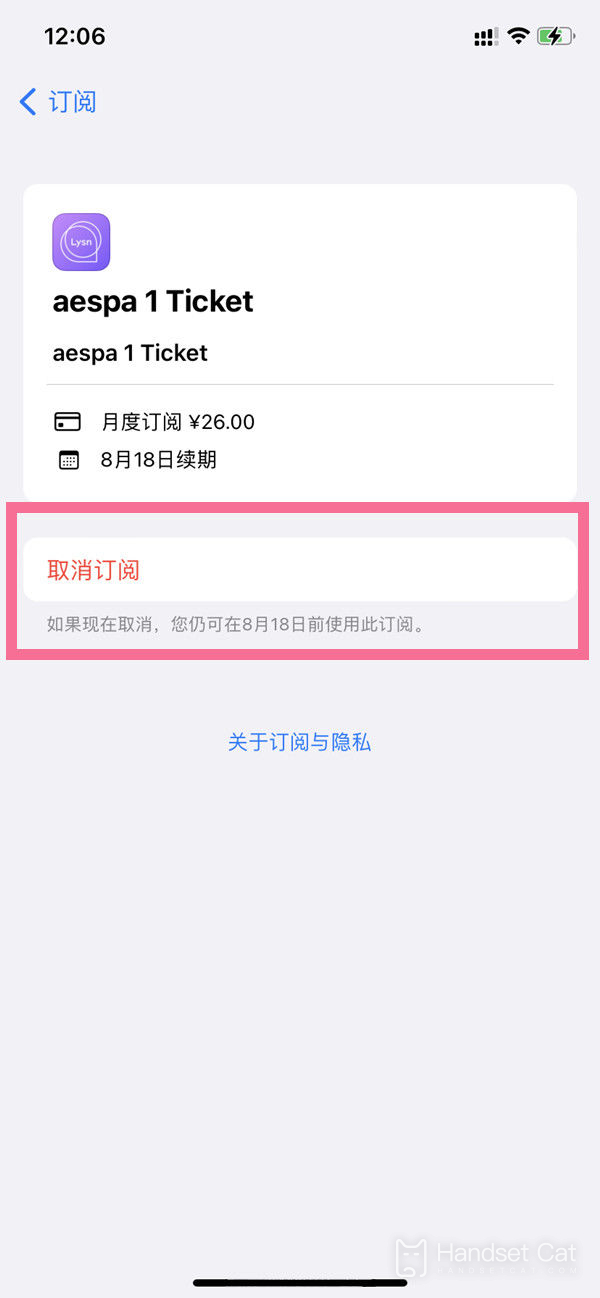
It is relatively simple to automatically renew the subscription cancelled by Apple 14promax. You only need a few steps to complete it. If you have other questions about use, you can also come to Mobile Cat to find the answers. Mobile Cat has many mobile phone tutorials.













