How to close the iPhone 14 plus WeChat voice lock
The development of mobile phone software is really fast. Software functions can help people improve their life efficiency. As a software we use every day, WeChat security is a concern for many partners. WeChat voice lock is a setting, but many partners are not used to it, but they don't know how to close it, Then let's have a look at the specific introduction together with Xiao Bian!

Setting method of iPhone 14 plus WeChat voice lock
Update WeChat to 8.0.30 official version first
1. Open the mobile WeChat APP
2. Click me in the lower right corner
3. Click Set
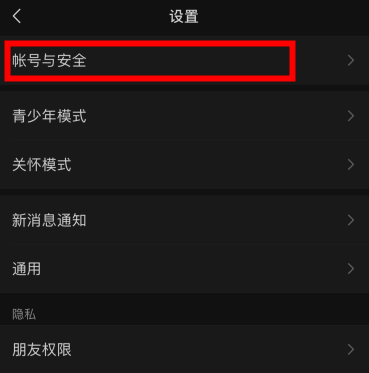
4. Account number and security

5. Click the sound lock;
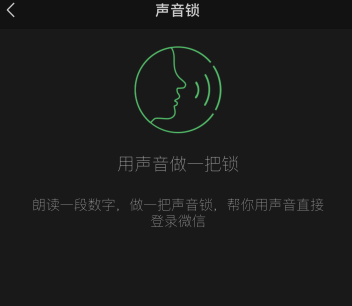
6. Click Reset and Delete
7. Click "Reset" or "Delete and Deactivate"
How to turn off automatic brightness adjustment for iPhone 14 plus
1. Click [Auxiliary Functions] in the mobile phone setting interface.
2. Find the [Display and Text Size] option.
3. Turn off the right switch of [Automatic Brightness Adjustment].
The above is a specific introduction to the closing method of the iPhone 14 plus WeChat voice lock. If you think that this login method is a little social phobia and social death, you can close it according to the above introduction. It is still relatively simple, and I hope it can help you.













