How to close the iPhone 14 WeChat voice lock
The iPhone 14 series is seriously biased. The Pro series is selling steadily, while the sales of the basic class are not satisfactory. However, for many small partners, the iPhone 14 is a good choice. Many of them are using the iPhone for the first time, and many of them don't know how to handle many functions, such as the closing method of the iPhone 14 WeChat voice lock. If you are concerned, please come to know the relevant steps.

Setting method of iPhone 14 WeChat voice lock
Update WeChat to 8.0.30 official version first
1. Open the mobile WeChat APP
2. Click me in the lower right corner
3. Click Set
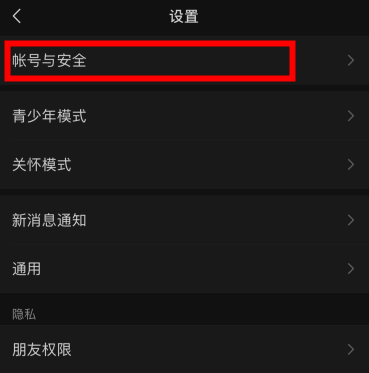
4. Account number and security

5. Click the sound lock;
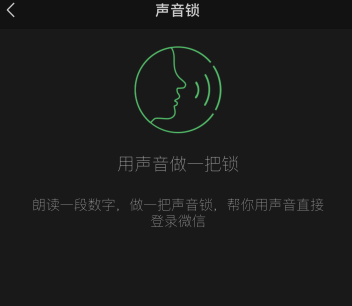
6. Click Reset and Delete
7. Click "Reset" or "Delete and Deactivate"
What to do if the iPhone 14 headset has no sound
1. First, we open the settings of the phone and click Auxiliary Functions.
2. Next, we select Audio Vision in the Accessibility interface.
3. Then, click headset adjustment in the interface.
4. Finally, we need to adjust in the tuning purpose.
This is how to close the iPhone 14 WeChat voice lock. If you feel that the voice lock is unnecessary or a little social dead, you can close it according to the above steps. After all, everyone's needs and preferences are different, and you should be used to it.













