Apple 14promax Customized Ring Tone Settings
Recently, I saw that many users who just got Apple 14promax asked Apple 14promax how to set a custom ring tone for incoming calls. So I brought you the setting method of Apple 14promax custom ring tone here today to teach you how to quickly set a favorite ring tone for incoming calls.

Apple 14promax Customized Ring Tone SettingsMethod
1. First download and install the Library Band App and Cool Dog Ringing Tone on your iPhone. You can also search ringtone keywords and download other ringtone apps. (Other music software can also be used)

2. Open the Cool Dog Ringing Tone App, select any song you like, and click [Set Ringing Tone].

3. In the pop-up option box, click the [Library Band] icon to continue. If Library Band is not installed on your phone, iPhone will prompt you to install it.

4. iPhone will copy and import the ringtones into the library band. Find the ringtone in the library band and long press it, then select Share in the dialog box that pops up.
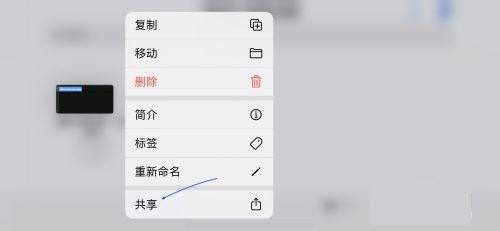
5. Select [Phone Ringing], and then click [Export] to continue. After the ring tone is successfully exported, click [Use the sound as...], and then select the [Standard phone ring tone] option.

6. Finally, enter the iPhone [Sound and Touch] settings, click [Phone Ringing Tone], find the created ringing tone and select [Settings].

The above is all that Xiaobian brings to you today. As long as you follow Xiaobian's tutorial steps step by step, you can definitely change your mobile phone to a customized ring tone you like. If you have other questions, you can always come to Mobile Cat to find answers.













