Apple 14 Pro Launches 48 Megapixel Tutorial
The pixel of the Apple 14pro camera has reached 48 million, which is a pixel that allows users to take high-quality photos. However, if you want to use it, you must first turn it on in the settings. Today, here is a tutorial on how to turn on the 48 million pixels of the Apple 14pro camera. If you don't know how to turn on the 48 million pixels of the Apple 14pro camera, don't miss it.

Apple 14Pro opens 48 megapixel tutorial
1. Setup Camera Format Apple ProRAW Select ProRAW resolution (48MP).

2. It is very simple to enable the ProRAW format of iPhone. After completing the above settings, enter the interface, click [raw] at the bottom, and then click Open and Close.
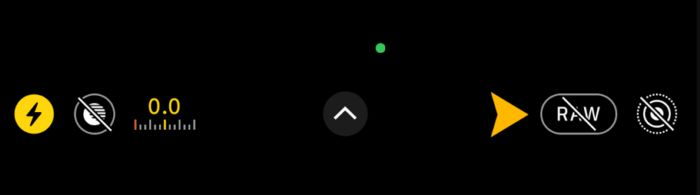
3. After clicking "Take a picture", we need two seconds to wait for the picture to be completed.
The way to open 48 million pixels on Apple 14Pro is still very simple. I wonder if you have learned it? If you have any other questions about the use of Apple 14Pro, please feel free to come to Mobile Cat to find the answers. Mobile Cat has a lot of tutorials for using Apple 14Pro.













