Apple 14promax opens 48 megapixel tutorial
The main camera of Apple 14promax can take 48 megapixel photos, but many people do not know that to take 48 megapixel photos, you must first select 48 megapixel in the settings. Here today, I brought you the 48 megapixel tutorial of Apple 14promax. Let's learn it together.

Apple 14promax opens 48 megapixel tutorial
1. Setup Camera Format Apple ProRAW Select ProRAW resolution (48MP).

2. It is very simple to enable the ProRAW format of iPhone. After completing the above settings, enter the interface, click [raw] at the bottom, and then click Open and Close.
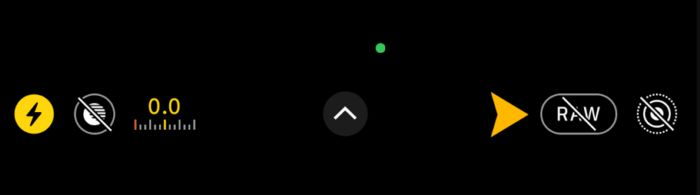
3. After clicking "Take a picture", we need two seconds to wait for the picture to be completed.
The above is the 48 megapixel Apple 14promax tutorial that I brought to you. When you take photos with 4800 megapixels, you should pay attention to the storage space, because a 48 megapixel photo will have about 70 or 80 MB.













