How to adjust iQOO 8 Pro to 4G
I saw a friend in the comment area asked me whether the iQOO 8 Pro phone can be set to 4G network. I can answer this question very definitely here. Then how to set iQOO 8 Pro phone to return to 4G network? Now please follow the small editor to have a look!

How do I adjust iQOO 8 Pro to 4G? How to switch the iQOO 8 Pro4G mode
How to set 4G with iQOO 8 Pro
1. Enter the setting interface and click Dual Card and Mobile Network

2. Click 5g network in the network setting interface
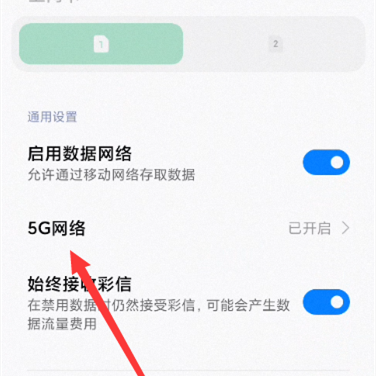
3. Select to turn off 5g network

The above is the operation process of turning iQOO 8 into 4g. Have you learned it.
According to the iQOO official instructions, the iQOO 8 Pro mobile phone network needs to be switched to 4G in three steps. Click Settings to select the network and turn off the 5G network. That's all for today. See you tomorrow. Remember to pay attention to mobile cats.













