How to view the real-time score of the World Cup on iPhone Smart Island
The World Cup has started. This year, it is held in Qatar, Asia, so many fans will not miss any game. But they have to go to work and cannot try to see the situation. However, many Apple users have a way to see the real-time score. That is to use the function of Smart Island. How does the iPhone Smart Island view the real-time score of the World Cup? Come and have a look, everyone.

How to view the real-time score of the World Cup on iPhone Smart Island
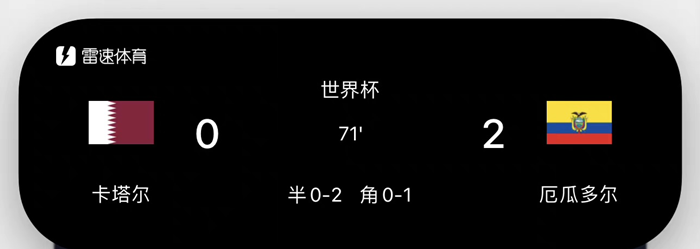
This function is only available for iPhone 14 Pro and iPhone 14 Pro Max
Then ensure that the system is IOS 16.1 and above
Method 1.
1. Download the "Leisu Sports" APP
2. Watch the live broadcast of the game
3. Switch to the background
4. Lingdong Island will synchronize the real-time score

Method 2:
1. Download OneWidget (widget)
2. After adding this widget to the desktop, the team, countdown or specific time can be displayed
3. The score will be displayed in the real-time game
The football match is very exciting, so if any fans want to master the real-time score of the World Cup at the first time, they can follow the above steps and methods to operate. It is very simple and very clear. All fans, please come to live quickly.













