How to view the real-time score of the World Cup on iPhone 14 Pro Max Smart Island
The World Cup has started, and all competitions are in hot progress, but everyone has to go to work, so it is not always possible to watch the live broadcast, so everyone is in a very embarrassing situation. However, if you are iPhone 14 Pro Max users, the editor can help you master the score of the World Cup in real time, Come and see how Lingdong Island sees the real-time score of the World Cup.

How to view the real-time score of the World Cup on the iPhone 14 Pro Max Smart Island
This function is only available for iPhone 14 Pro and iPhone 14 Pro Max
Then ensure that the system is IOS 16.1 and above
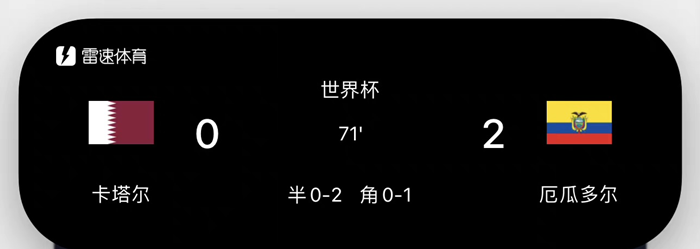
Method 1.
1. Download the "Leisu Sports" APP
2. Watch the live broadcast of the game
3. Switch to the background
4. Lingdong Island will synchronize the real-time score
Or use other sports competition apps that support the function of Smart Island. The same operation can display scores on the Smart Island

Method 2:
1. Download OneWidget (widget)
2. After adding this widget to the desktop, the team, countdown or specific time can be displayed
3. The score will be displayed in the real-time game
Introduction to iOS 16.1 Real time Activity Functions
Apple announced that iOS 16.1 will enable a new real-time activity feature, which allows iPhone users to know what is happening in real time directly from the lock screen, such as sports matches or meal delivery orders. On the iPhone 14 Pro and Pro Max, real-time activities will also be integrated with the Smart Island design.
To test this feature with iPhone on Apple's iOS 16.1 Beta, open the TV app and click the "Follow" button to get supported events. At the time of release, Apple said that this function is applicable to MLB competitions of users in the United States, Canada, Australia, the United Kingdom, Brazil, Mexico, Japan and South Korea, as well as the NBA and Premier League which are only applicable to users in the United States and Canada. This function may be extended to other sports leagues in the future.
What's the use of iPhone14promax Smart Island
1. Lingdong Island has a unique function, integrating notifications, reminders and real-time activities in one place, which is convenient for human-computer interaction, practical and interesting. It is fully integrated into iOS 16 and supports various apps. It can seamlessly present important information whenever you need it.
2. It can be smoothly magnified into a striking notice, reminding your favorite team that it has just scored a goal, and then quietly returns to its original state. You can see the next turn in the map app. You can also control the music through touch and long press, or you can watch the timer while sending messages without delay.
I have to say that Lingdong Island is really a very good function. This function can help you master the wonderful process of the World Cup. Many football fans can't wait to download and set up according to the above steps.













