Method of taking 4k photos of Apple 14pro
Apple 14pro has made a great breakthrough in the imaging system, that is, it can take 4K photos. However, many users do not know how to take 4K photos with Apple 14pro. So today, I bring you a brief introduction to how to take 4K photos with Apple 14pro. If you still have doubts about this problem, let's have a look.

How to take 4k photos with Apple 14pro
1. Open and enter [Settings] on the mobile phone, and click [Camera] on the setting page.
2. Click Format.
3. Click [ProRAW Resolution] and check [48MP] to change it to 48 million pixels.

4. It is very simple to enable the ProRAW format of iPhone. After completing the above settings, enter the interface, click [raw] at the bottom, and then click Open and Close.
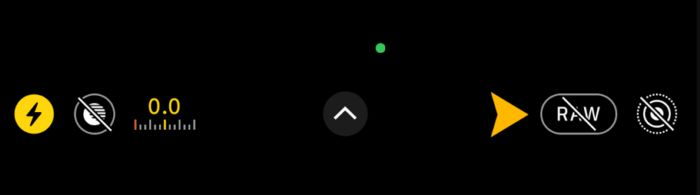
This is how Apple 14pro takes 4K photos. You can follow the above method to take 4K photos. If you have other questions about the use of Apple 14Pro, please come to Mobile Cat to find the latest solutions.













