How does iPhone 13 Pro Max modify album access
Because of work or study, people need to download a lot of relevant software. Some applications need to be used frequently, but some can't be used very much, but they can't be deleted. For this reason, many users feel that the information in their mobile phones may be stolen. So how can I modify the access rights of the photo album for iPhone 13 Pro Max?

How does iPhone13ProMax modify album access
1. Open phone settings
2. Go to Privacy
3. Click "Photo"

4. In privacy settings, click "Photos"

5. Enter the permission setting interface.
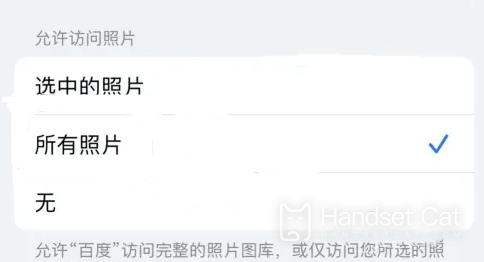
6. Check "None" or "Selected Photo".
What should I do if there is no sound in one ear when the iPhone is connected to the airpods
1. Reconnect
Click Mobile Phone [Settings] - [Bluetooth] - Find your AirPods - click the [i] button on the right - click the [Ignore this device]
Then reconnect AirPods and iPhone;
2. The headset is dead
The earphone box and earphone are out of power. Just charge them
3. The left and right channels are unbalanced
Open [Settings] - [General] - [Auxiliary Functions] - Open [Adjust the volume balance of left and right channels]
This is how iPhone 13 Pro Max modifies the access rights of the photo album. In fact, it is very simple. You can operate according to the above introduction. After setting, it is still relatively safe. Privacy is really important, and it is the most private place in the mobile phone.













