Play proudly 30 Plus How to set ringing tones
After getting the new mobile phone, various decorations of the mobile phone must be indispensable, including changing the ring tone. Different mobile phones have different ways to change the ring tone. This glorious 30plus mobile phone, as a high cost performance 1000 yuan mobile phone, naturally also includes this function. Here's a brief introduction to how to change the ring tone of this mobile phone.

HONOR Play30 Plus Ringing Tone Setting Tutorial
1. Click [Sound and Vibration] in the mobile phone setting menu.

2. Click [Ring tone of incoming call].
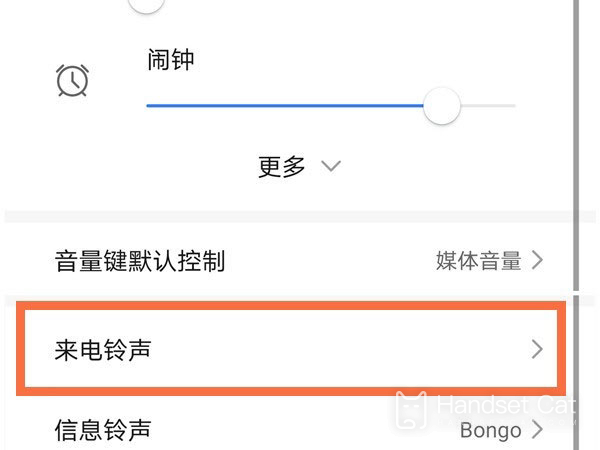
3. Click the phone card you want to set and select the ring tone you want to set.

You can also adjust the sound size of [Calls, Messages, Notifications], [Alarm Clock], [Music, Video, Games], [Calls] and [Smart Voice] on the [Sound and Vibration] page.
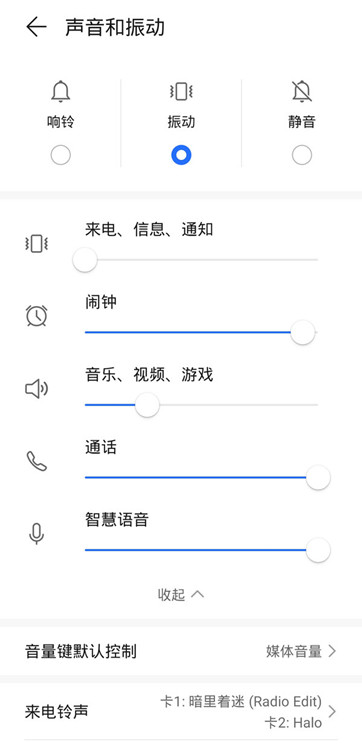
Modify [Dial tone] in [More sound and vibration settings], turn on/off [Lock tone], [Screenshot tone], [Touch tone], [Vibrate when ringing] and [System tactile feedback].
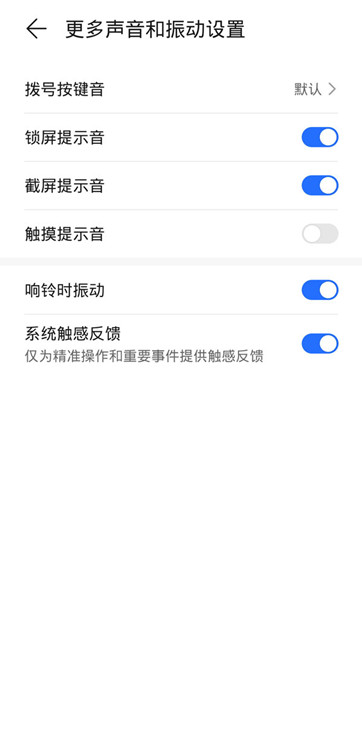
The HONOR Play30 Plus mobile phone is very simple to use. It only takes two steps to set the ringing tone. With the large capacity of the mobile phone, you can download a lot of different music for editing to create your own personal mobile phone.













