Vivo X80 Pro fingerprint animation setting method
Vivo will launch a new model, Vivo X80 Pro, in 2022. After a series of evaluations and uses, this mobile phone can be said to be perfect and highly configured. However, many small partners care about one detail. Since it is a full screen mobile phone, does this mobile phone have fingerprint animation, and how to set fingerprint animation specifically?

vivo X80 Pro fingerprint animation setting method
1. Open Settings and click Dynamic Effects.

2. Click the fingerprint icon animation.
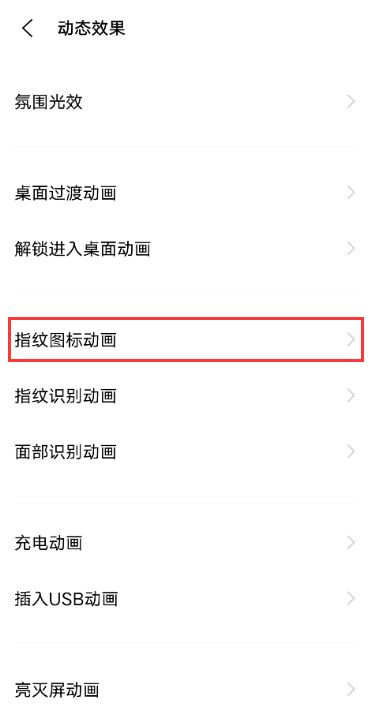
3. Select the fingerprint icon style you like.

The setting method of vivo X80 Pro fingerprint animation is as shown above. New users don't have to worry about the problem of not setting it. The related steps should be easy to operate. If you need, you can set it according to the above method. If you need, come and have a try~













