How can Realme 10 Pro+close the 5G network
The Realme 10 Pro+has been officially released a few days ago. As the top configuration version of the Realme 10 series, Realme 10 Pro+is equipped with a new 1080 processor and a very excellent curved screen. In addition, the starting price of less than 1700 yuan is favored by many users. How can I close the 5G network in Realme 10 Pro+? Now let's close the tutorial in detail.

How does Realme10pro+close the 5G network? Realme10pro+closes the 5G online tutorial
1. Open the phone settings, click sim card and traffic management, and then select SIM card.

2. Turn off the right switch of 5G.
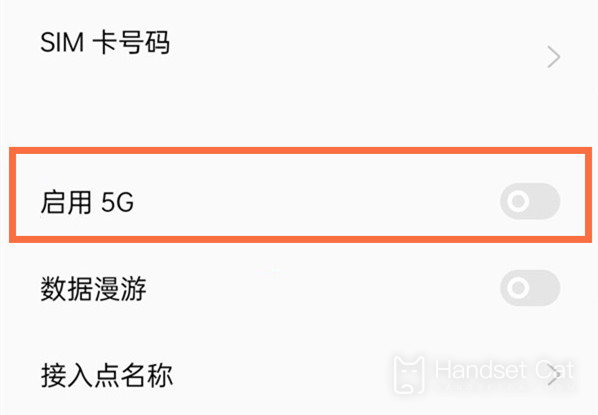
This is the end of the tutorial on how to shut down the 5G network for Realme 10 Pro+. On the whole, this method is very simple. All you need to do is read the tutorial given by Xiao Bian carefully and you can easily shut down the 5G network.













