Vivo X80 Pro Icon Size Change Method
Many children said that they had recently changed their mobile phones. As a high-performance mobile phone, the vivo X80 Pro has a lot of expectations in all aspects. Many children are new users of the vivo X80 Pro, but they have some questions when using it, such as how to set the icon size of the vivo X80 Pro. Come and have a look!

vivo X80 Pro icon size setting method
1. Open the settings, click the desktop, lock screen and wall.

2. Enter Desktop Settings and click the icon Rounding and Size.
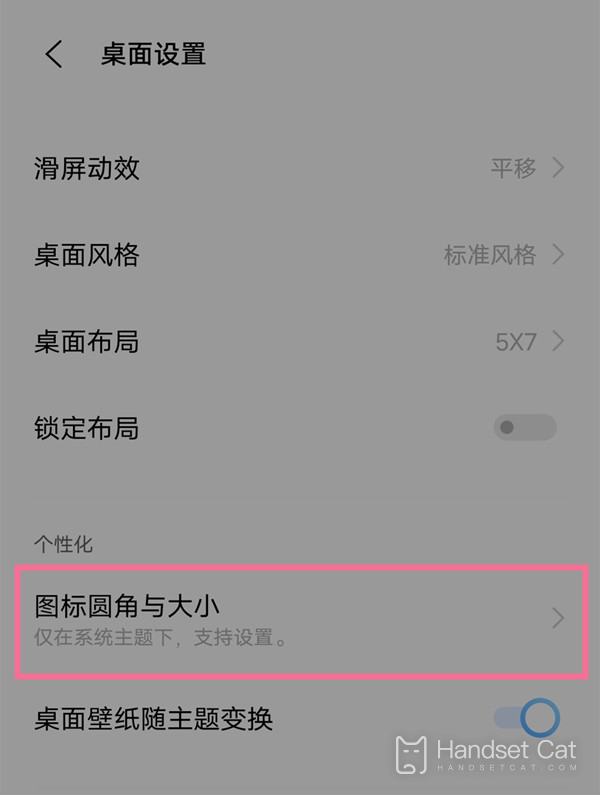
3. Slide left and right to set the icon style and size.

The settings of mobile phones vary from habit to habit. The method of setting the size of the Vivo X80 Pro icon is relatively simple. It is very friendly for small icons or large icons, so you can set it according to your own needs.













