vivo X80 Pro Language System Replacement Method
Nowadays, mobile phones have a large audience, but when you change a new mobile phone, you may face the situation of changing the system. For example, it is the system language of the mobile phone. Many users want to change the language system, but they cannot operate it themselves. So I want to take a look at the strategy. What is the method for changing the language system of vivo X80 Pro?

vivo X80 Pro Language System Replacement Setting Method
1. Open Settings and click System Management.
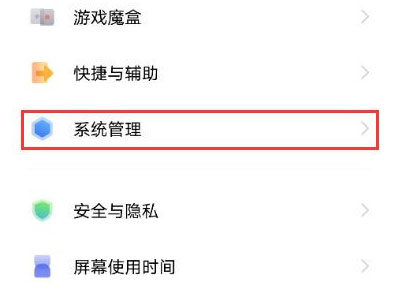
2. Click Language.

3. Select the language you want.
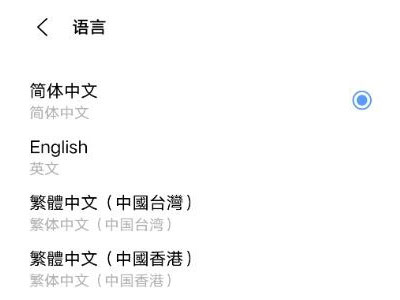
When you use your mobile phone, you will inevitably encounter some problems that you do not know how to operate. The problem of language system is one of them. Maybe because of learning, you may need to change an all English environment, so you can follow the above steps to change the language system for vivo X80 Pro













