Vivo X80 Pro opening application split method
The vivo X80 Pro is a new mobile phone of the Vivo family, which is very popular recently. Many details have been expected by everyone, so it has attracted many small partners to become new users of the vivo mobile phone. However, when using the Vivo X80 Pro, we don't know how to solve some problems. Many small partners are asking about opening the application separation function, so how to operate the vivo X80 Pro?

Vivo X80 Pro Enable Application Separation Method
1. Open Settings and click Application and Permission.
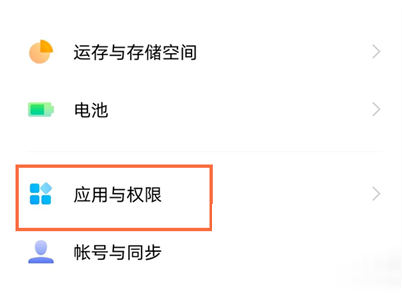
2. The application of gold point is separate.
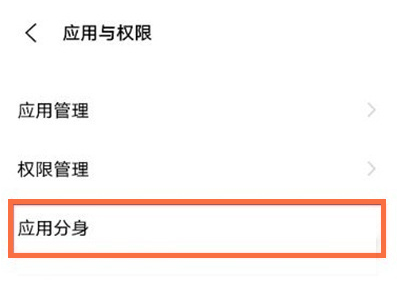
3. Select the app to be separated, and turn on the right switch.
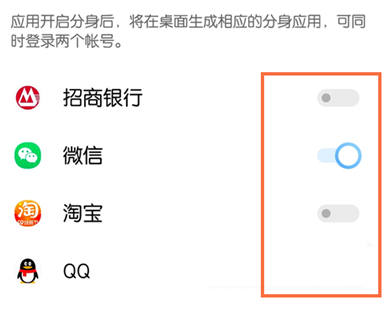
This is how Vivo X80 Pro opens the application. For most of the kids, it is easy to operate and very clear. If there is a user who needs this setting, you can follow the above steps and set it according to your own needs













