How to set the Apple 14plus flash for incoming calls
Apple 14plus has an incoming call flash function, which can remind you of a call. How can Apple 14plus set the incoming call flash? It's not difficult to set up the flash for incoming calls. Here's a brief introduction to how to set up the Apple 14plus flash for incoming calls.

How to set the Apple 14plus flash for incoming calls
1. Click [Auxiliary Functions] in the mobile phone setting menu.
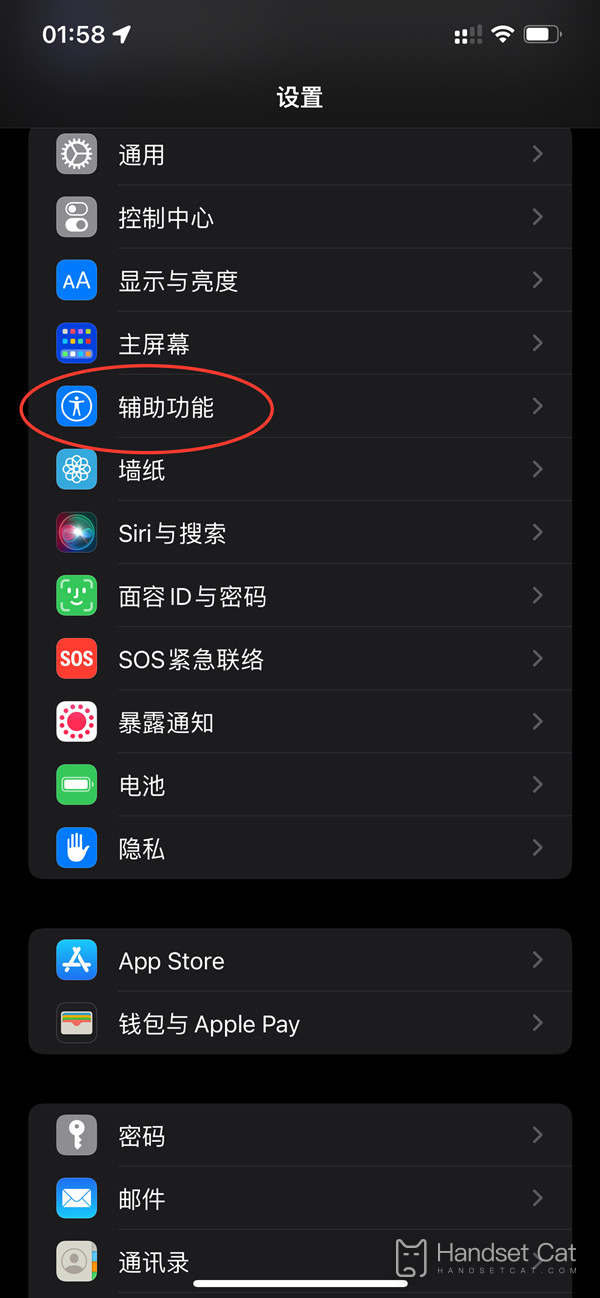
2. On the auxiliary function page, click [Audio/Visual].

3. Turn off the switch behind [LED flashing to remind].
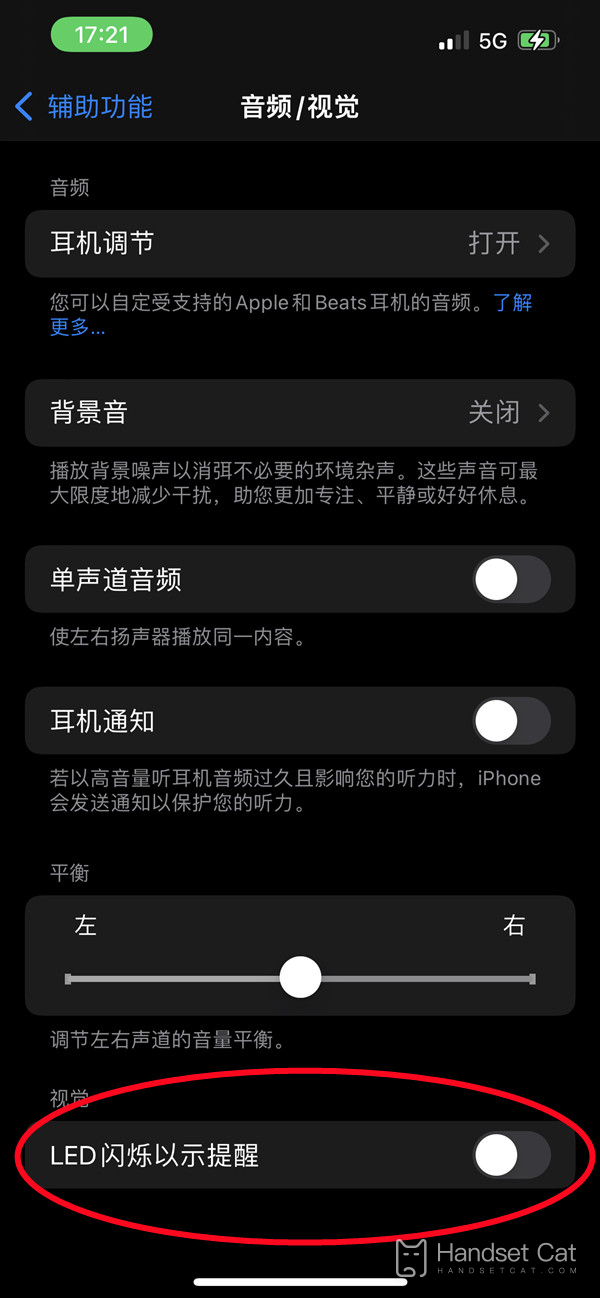
The above is the setting method of the Apple 14plus incoming call flash brought to you by Xiaobian. You can set the incoming call flash in the auxiliary functions in the settings. I wonder if you have learned it? Learn to quickly set this function.













