How can I take a screenshot of 30 Plus?
HONOR Play30 Plus is a brand new flagship phone launched by Glory at the end of 2021. Many users have said that this phone is very excellent since it was launched less than half a year ago. At the same time, Glory Company has added a new shortcut key function based on the previous work with the concept of continuous innovation, which allows you to easily complete screen capture with one key through the shortcut key. Today, I will introduce the specific screen capture method of this phone.

How to take a screenshot of HONOR Play30 Plus
The first is to use the combination keys to take a screen capture: press the "Power key"+"Volume down key" at the same time.

The second type: the [Notification Panel] pops up when the finger slides down. There is a screen capture item in it. You can take a screen capture here.

The third type: bending of finger joints. Double click the screen to take a screenshot.
The fourth type: three finger slide screen capture.
Specific operation method: Open [Settings], click [Auxiliary Functions] → [Quick Start Gesture] → [Screenshot], turn on the [Three Fingers Slide Screenshot] switch, and then use the three fingers to slide down from the middle of the screen to capture the full screen
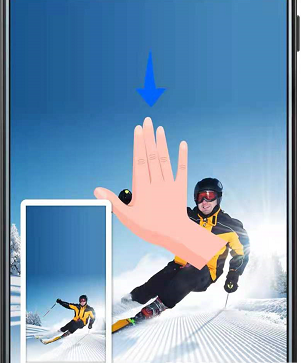
HONOR Play30 Plus mobile phone has a variety of screenshots, including partial screenshots, full screenshots, and long screenshots. It can be said that it can meet all aspects of users' life, and you can enjoy the fastest screenshots in both entertainment and office.













