Apple 14plus Stacking Component Adding Tutorial
Stacking components is a function of Apple 14 Plus that can put multiple widgets together at the same time. With it, you can save more space on your mobile desktop. How do I add stacked components to Apple 14plus? Don't worry. A few days ago, I brought you a tutorial on adding Apple 14plus stacking components. Let's have a look.

Tutorial on Adding Apple 14plus Stacking Components
1. Open the mobile desktop, long press the app, and click [Edit Home Screen] in the options that pop up.
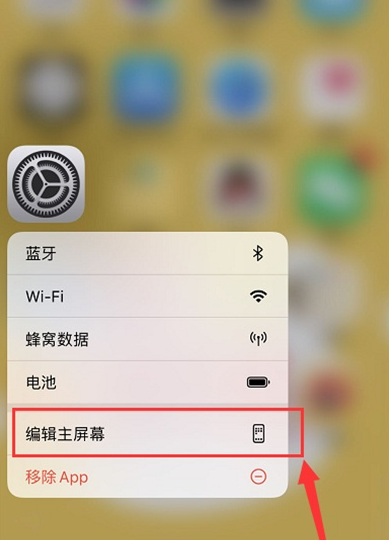
2. Click [+] in the upper left corner.

3. Click [Smart Stacking]

4. Placed behind the main screen, we can enter the stacking content editing by long pressing the intelligent stacking icon

5. Click Add above to add other widgets for intelligent stacking, click the minus sign in the component to remove unwanted widgets, and click Finish to complete the final setting.

Adding stacked components to Apple 14plus does not require complicated operations. It only requires a few simple steps. If you are not familiar with the overall operation, you can follow the tutorial steps step by step.













