Apple 14pro dial tone closing method
The Apple 14Pro will make a sound when dialing, but many users don't like the sound. So Xiaobian brings the method to turn off the Apple 14Pro dial tone here today. If you want to know how Apple 14Pro turns off the dial tone, don't miss it.

How to turn off the Apple 14pro dial tone
Method 1
1. The dialing button sound support of the iPhone will be turned off in the [Mute] mode.
2. The user can turn on mute in the physical key on the left side of the phone (or turn on it by clicking the bell icon in the shortcut center), but turning on mute mode will affect the normal incoming call ring and notification ring of the phone.
Method 2
1. Open the settings on your phone.

2. Click sound and touch in the setting interface.
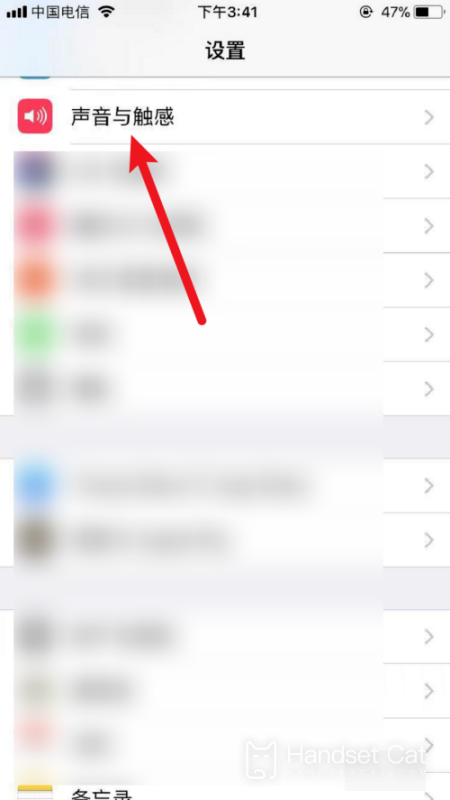
3. Finally, find the key tone and close the button on the right, and the dial tone will be closed.
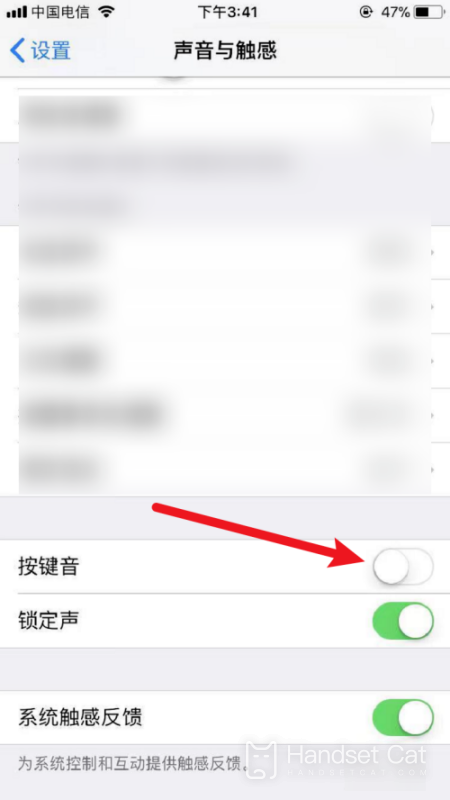
The way to turn off the dial tone for Apple 14Pro is relatively simple. If you don't like the dial tone, you can turn off the dial tone according to the tutorial provided by the mini editor, so that there is no sound when dialing.













