Apple 14plus memory view tutorial
If you want to use your phone well, you must always know the memory of your phone, because you can download software or files with confidence only when you know the memory of your phone. So here today, I bring you the Apple 14plus memory viewing tutorial. If you still don't know where Apple 14plus checks the memory, take a look.

Apple 14plus memory viewing tutorial
1. Open the settings and find the general access.
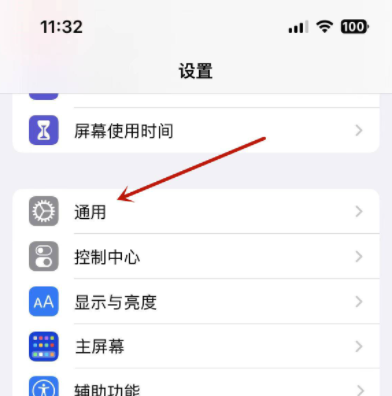
2. Click the storage space, and find the storage space option in the interface to enter.

3. Display the remaining memory, and the interface will display the available remaining memory of the iPhone14 14.

It is not difficult to view the memory of Apple 14Plus. You can quickly find it by entering the settings. If you have other problems with the use of Apple 14Plus, you can always come to Mobile Cat to find the latest solutions.













