Apple 14pro memory view tutorial
If you want to download a new app or use your phone smoothly, you should master the memory space of your phone and not let it be too small. If you don't know where Apple 14pro looks at memory, let's take a look at the Apple 14pro memory review tutorial. Let's talk about it. Let's take a look.

Apple 14pro memory viewing tutorial
1. Open the settings and find the general access.
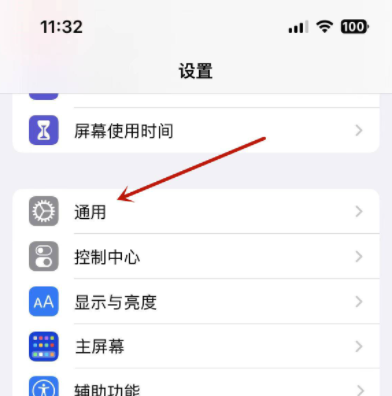
2. Click the storage space, and find the storage space option in the interface to enter.

3. Display the remaining memory, and the interface will display the available remaining memory of the iPhone14 14.

The above is the Apple 14pro memory viewing tutorial. If you want to view the memory of Apple 14pro, you can view the memory usage of Apple 14pro and the memory occupied by each application by simply following the above tutorial.













