Apple 14 Pro Paste Reminder Closing Method
There is a very annoying function on the Apple 14pro, which is the paste reminder. This function will remind you whether to paste when you switch to a new software after copying the content. How can Apple 14pro turn off the paste reminder? Don't worry. Xiao Bian has brought you the method of closing the Apple 14pro paste reminder here. If you want to know, please take a look.

Closing method of Apple 14pro paste reminder
1. Open the phone settings and click [General].

2. Click [Keyboard] and click the keyboard again to enter the setting page.

3. Turn off the switch on the right side of [Allow Security Access].
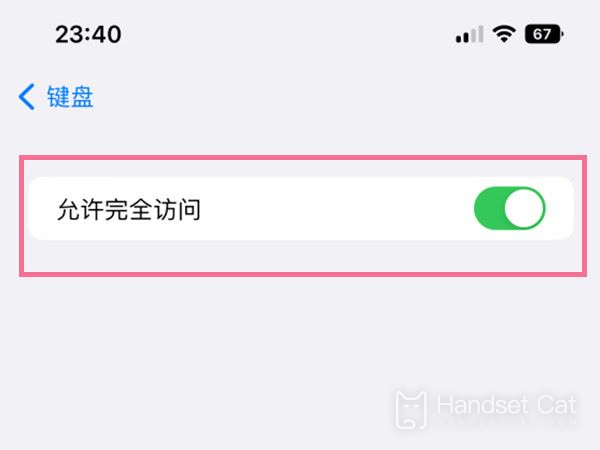
The above is the closing method of the Apple 14pro paste reminder brought by Xiaobian. How about the setting method. Xiaobian has also prepared many other tutorials on the use of Apple 14promax for you in Mobile Cat. Welcome to inquire.













