Vivo X80 Pro key vibration closing method
For many users, keystroke vibration is a way of using and reminding themselves, but for some other children, it may not be very acceptable, so they want to turn off this function. So I bring you the Vivo X80 Pro keystroke vibration closing method, which you can refer to.

vivo X80 Pro key vibration closing method

1. Open phone settings
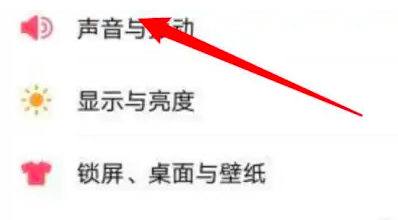
2. Click the Sound and Vibration option at the bottom of the page
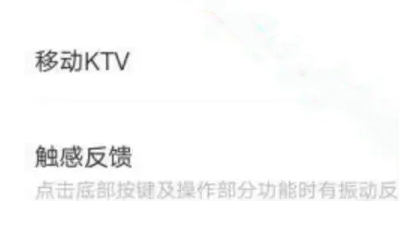
3. Enter the page, click to close the touch feedback switch below
The closing method of the vivo X80 Pro key vibration is as shown above, which is relatively convenient. The mobile phone is best used by the user. Therefore, for many kids who are not used to the key vibration, it is necessary to understand this step. You can set it according to your own needs













