How to set navigation keys for OPPO Reno9 Pro+
It is believed that many small partners have heard about the recently popular OPPO Reno9 Pro+. This mobile phone has excellent screen, processor, shooting function and appearance design, attracting many users to buy it. However, many users have various problems in the process of using, and how to set the navigation key is one of them. Now let's give you a detailed tutorial on opening the virtual navigation key.

How do I set the return key for OPPOReno9Pro+? How can OPPOReno9Pro+enable the virtual navigation key
1. Open the phone settings and click [Convenient Tools].

2. Click and select Navigation Method.

3. Check [Virtual Key].
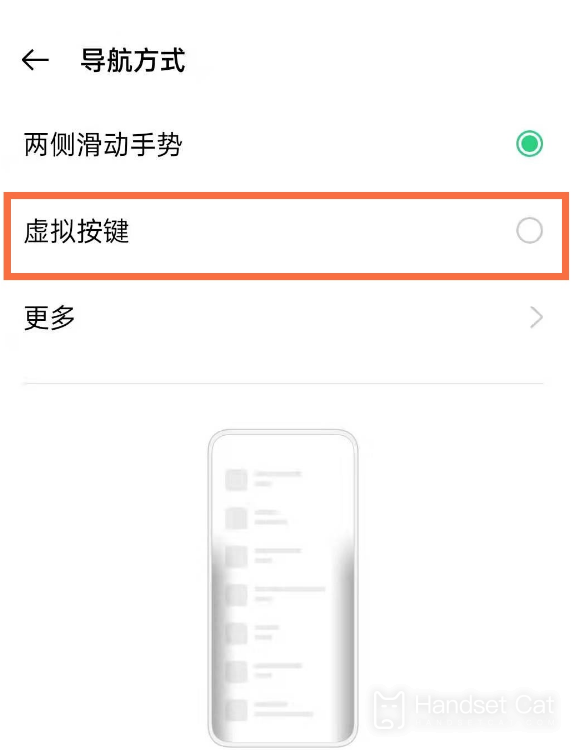
4. Select your favorite key layout.
The above is all about how to set the navigation keys of OPPO Reno9 Pro+. You can easily set the virtual navigation keys of OPPO Reno9 Pro+by carefully reading the tutorial given by the editor. It doesn't matter if you haven't learned it yet. You can collect this article for viewing at any time.













