Apple 14plus nine key input method setting method
As the most commonly used electronic device in people's daily life, smart phones can be said to be one of the important tools for social communication among many people. Among them, the input method is a function that many friends will set at the first time when they get their favorite phone. How can I set the nine button on Apple 14plus? Xiao Bian has sorted out the Apple 14plus nine key input method settings below. I hope you like it!

Apple 14plus nine key input method setting method
1. Open the settings to enter the general page

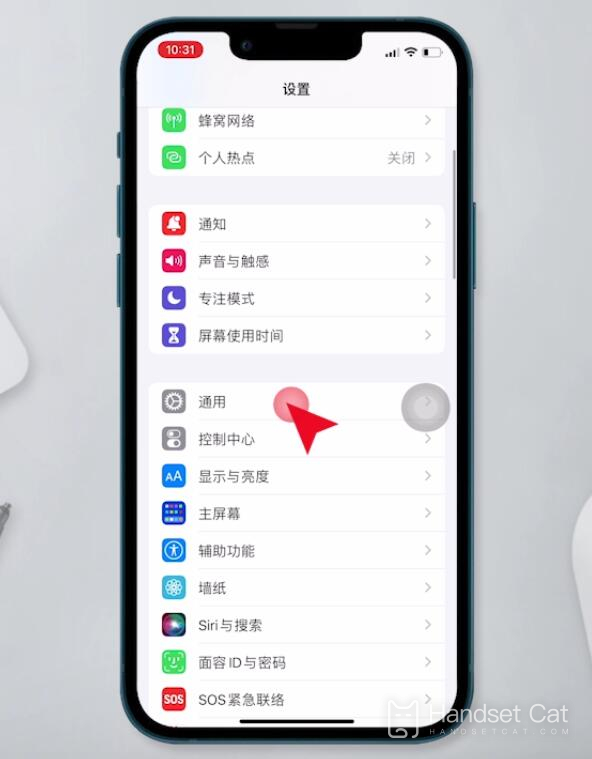
2. Click the keyboard and click the keyboard again
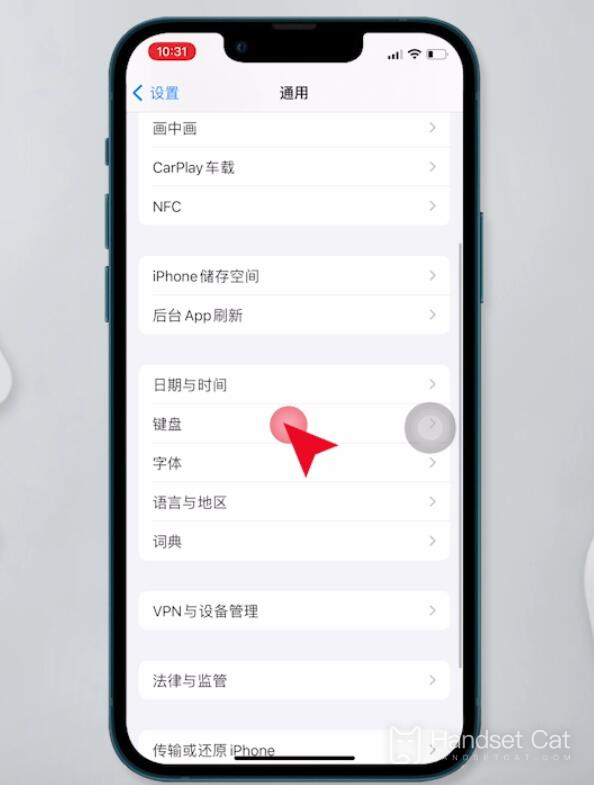
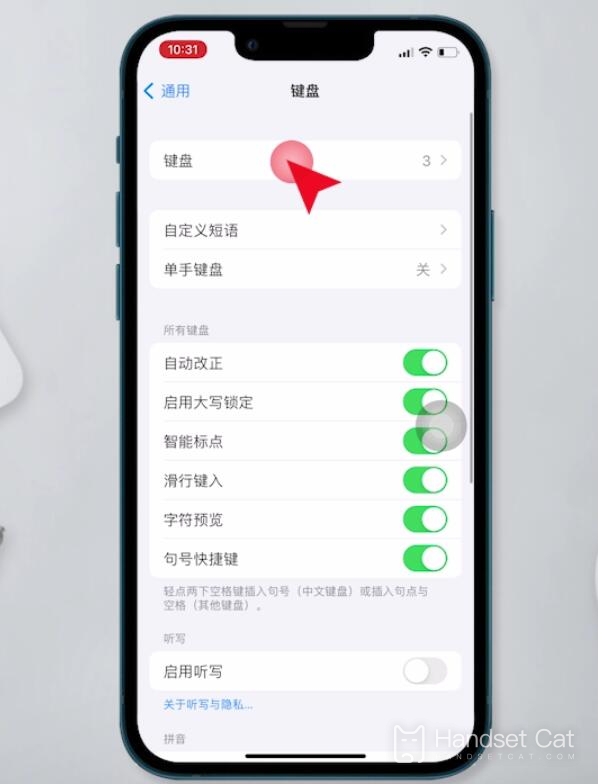
3. Select Add New Keyboard and click Simplified Chinese
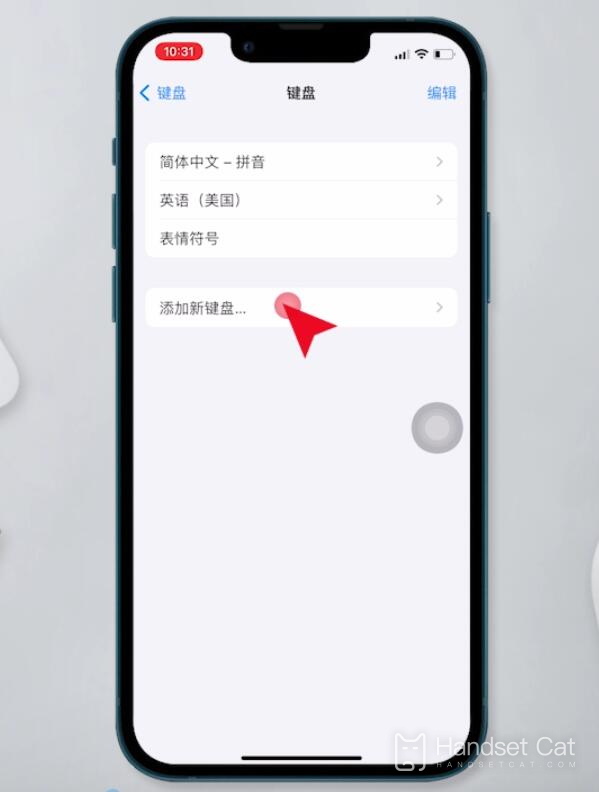
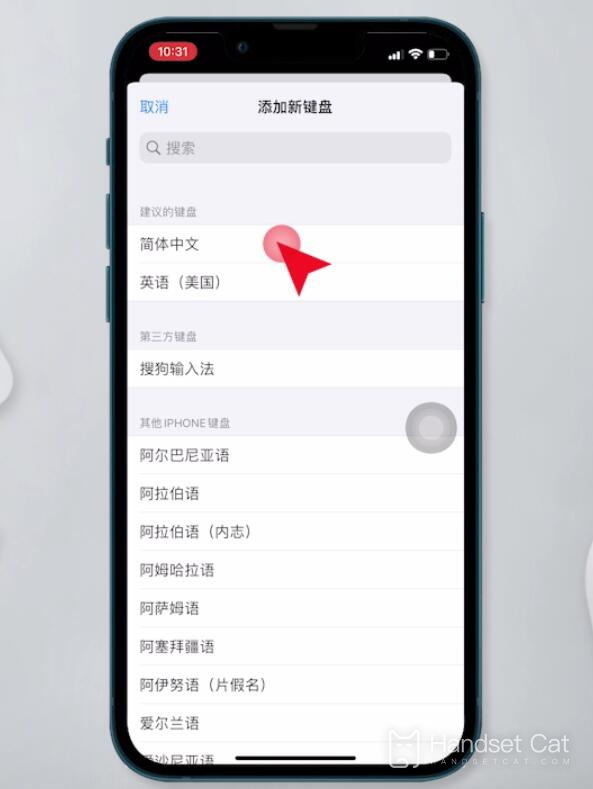
4. Check the Jiugong grid and click Finish
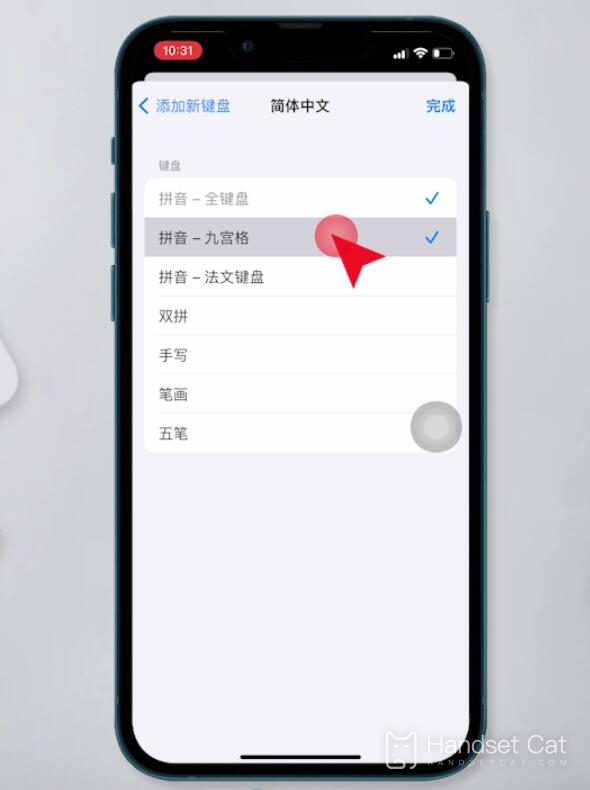
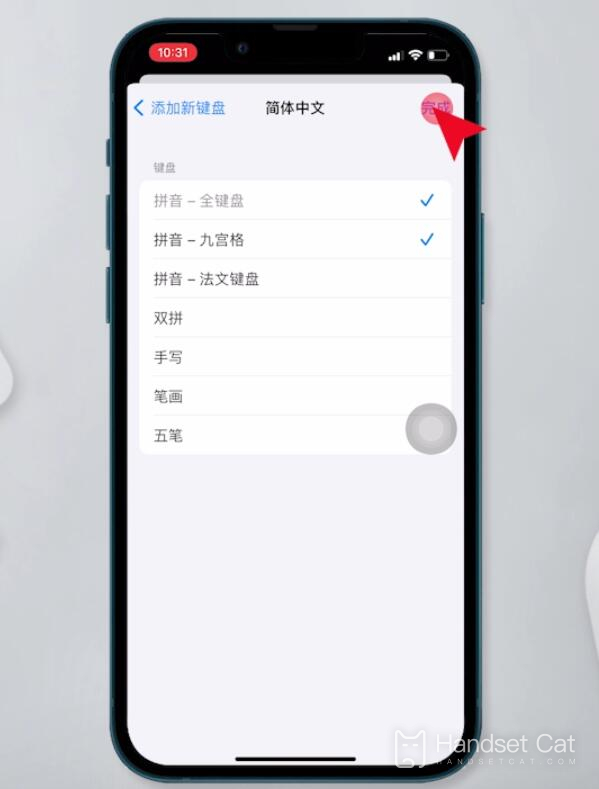
5. Then open the input method interface, and long press the earth icon in the lower left corner


6. Click the Jiugong grid to use the Jiugong grid keyboard

The above is the specific setting method of the Apple 14plus nine key input method. Is it very simple? Users can choose whether to use the nine key or 26 key input method according to their own needs. In addition to the input method, if you have other questions about this phone, you can right click to collect this website. I'm sure we won't be disappointed!













