Apple 14Pro Calling Selection Calling Card Tutorial
The Apple 14Pro is a mobile phone that can use two phone cards at the same time, so many users encounter a problem when using this phone, that is, how to choose a phone card when making calls. In order to help you solve this problem, Xiao Bian here brings you the tutorial of selecting phone cards for Apple 14pro calls.

The tutorial of selecting a phone card for Apple 14pro calls
Method 1: In the dialing interface, select
Click the phone, and then select the dialing keypad. Click the primary and secondary numbers at the top of the dialing keypad to select the phone card you want to use
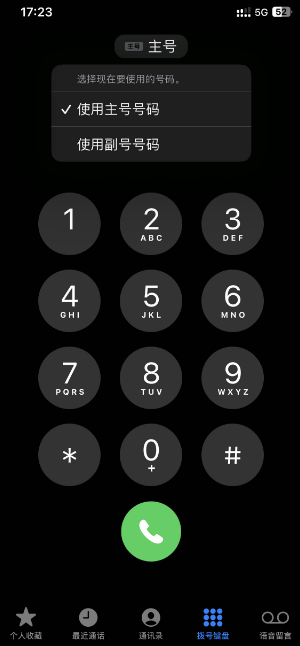
Method 2: Address book dialing selection
Click the address book, select an address book to make a call, and then click the phone card selection area inside

Select the phone card you want to select, click Finish, and then call this number to use the phone card you choose.
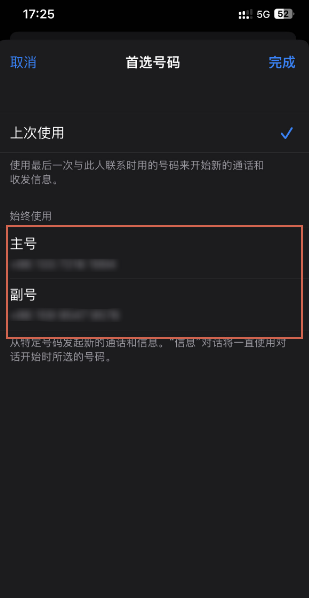
It is not difficult for Apple 14Pro to choose a phone card when making a call. It is easy for everyone to choose. This is also to enable users to use two phone cards more flexibly. If you have other questions about Apple 14Pro, please come to Mobile Cat to find out.













