How to record HONOR 60 SE calls
The call recording function can save the call content clearly. When necessary, a call recording may solve many problems. With the increasing configuration of the mobile phone, automatic call recording is also supported. However, many users do not know where to set it. The following brief editor will show you how to enable call recording with this Glory 60SE mobile phone.

How to record Glory 60SE calls
If the user needs to record a single time, he can click the recording option directly in the call interface. If he needs to record automatically, he can view the following steps.
1. Click the phone [Phone] function.

2. Click [More] to set the function.
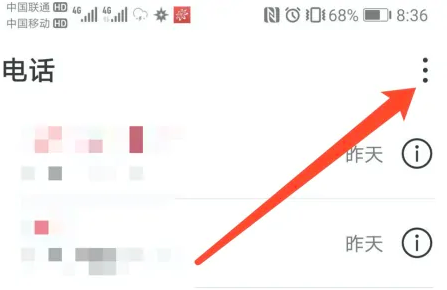
3. Click the Setting function.

4. Click the [Automatic call recording] function.

5. Turn on the [Automatic call recording] function.
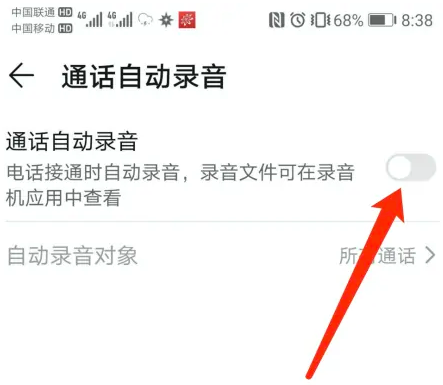
The call recording function of the Glory 60SE can be successfully opened by following the steps described in the above mini editor. The saved recordings can be found in the recorder. The sound quality is relatively clear, and there are also categories of dates and hours for better management.













