How to open the voice assistant of vivo X80 Pro
Mobile phones are developing faster and faster. Many functions that have never been thought of before are displayed in mobile phones, which makes life more convenient. More and more functions are available to everyone, and voice assistant is one of them. Voice assistant can help users to use mobile phones more smoothly and conveniently. How to open the voice assistant of vivo X80 Pro?

How to open the voice assistant of vivo X80 Pro

1. Open phone settings
2. Click Jovi option to enter
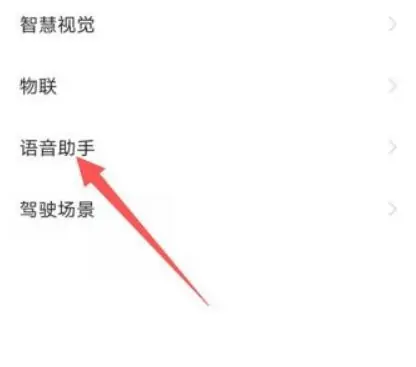
3. Click Jovi Competency Settings and select Voice Assistant

4. Click voice wake-up
5. Enter the page and turn on the bright screen wake-up
6. Press and hold the power key for a few seconds to wake up the small V.
Recently, many children have changed their mobile phones. Vivo x80 Pro is very popular, so the method of opening the voice assistant for vivo x80 Pro is also of great concern. So many children are asking about the relevant tutorial. I hope the above step guide can help you













