Where to restore the factory settings of Glory Magic Vs
As we all know, no matter what the price of a mobile phone, its memory space has a certain limit. When the internal data and files are almost full, users need to reasonably clear them. At this time, most people may choose to format to complete, but there is a more efficient way, that is, to restore the factory settings, This small edition brings you a glorious tutorial about restoring factory settings to the best version of Magic Vs, to see if you can.

How does the Glory Magic Vs Ultimate restore factory settings? Glory Magic Vs Ultimate Restore Factory Settings Tutorial
1. Open the phone to find the setting function, then find [System and Update] in the setting function, and then enter it.

2. In this function interface, we need to find the [Reset] function and enter it.

3. Then you can see [Restore Factory Settings] in the reset interface.
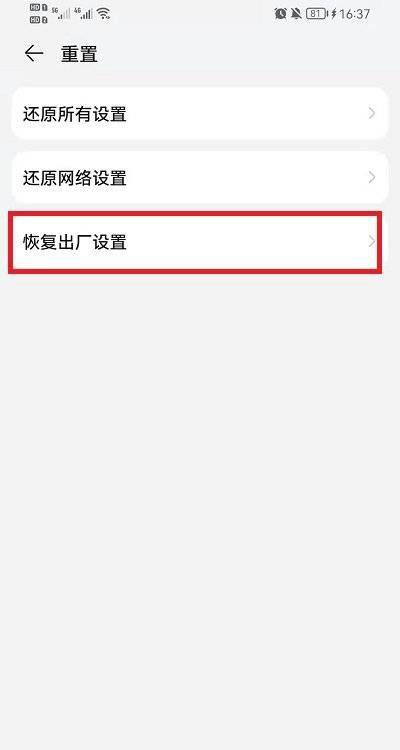
4. Finally, in the factory reset function interface, we need to make sure that there is nothing to keep, and then slide to the bottom, you will see the [Reset Phone] button, and then click Reset Phone.
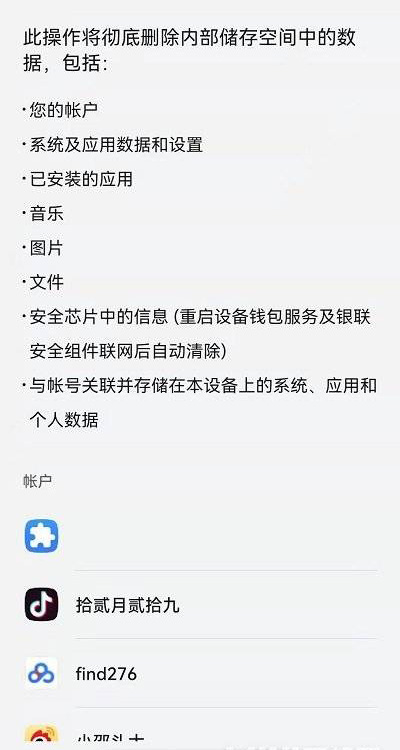
It can be seen that it is quite simple to restore factory settings on the Glory Magic Vs Ultimate, but users need to back up important data before thorough implementation, because the system is indiscriminate and can hardly be found once it is deleted by mistake.













