Apple 14plus Real time Display Network Speed Tutorial
Apple 14plus is the latest mobile phone of Apple. Because the number of users of Apple's mobile phone in China is still very high, this time Apple's new series of models still won a lot of sales in China. Many partners who said they would not change their phones also chose to use this mobile phone. In order to make everyone better use of this mobile phone, I bring you the introduction of the Apple 14plus real-time display network speed tutorial here!

Apple 14plus real-time display network speed tutorial
1. First, on the iPhone desktop, click the App Store icon to enter.


2. Enter the main interface of the App Store, and click the search button in the lower right corner to enter.
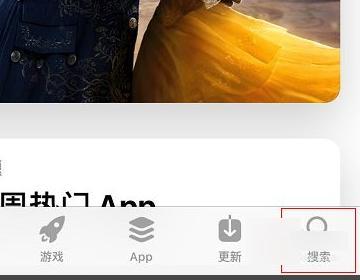
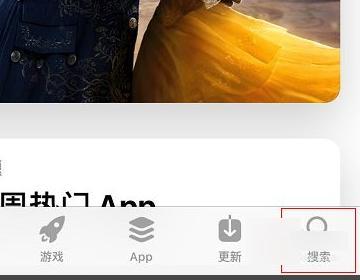
3. Enter the mobile guard in the search box, and then click the Get button to install.


4. Return to the mobile phone desktop, slide to the page with search box to the right, and then click the edit button to enter.


5. Enter the Add Widget Setting interface, click Real Time Monitor+Add to enter, and click Finish in the upper right corner.


6. Finally, when you return to the desktop, you can see the real-time network speed.


How about the Apple 14plus real-time display of Internet speed? In addition to this function, this phone also comes with a personalized lock screen, a new focus mode, and a new IOS 16 system. Those who like this phone can go to various official channels to get started!













