Apple 14 Real time Display Network Speed Tutorial
Apple 14 is a high-end flagship mobile phone officially launched by Apple in September 2022. At the beginning of its launch, this mobile phone has achieved good sales on various platforms. No matter offline stores or online platforms, it needs to be snapped up or purchased at parties. In order to make it easier for everyone to use this mobile phone better, I bring you the following introduction to the relevant methods of Apple 14 real-time display network speed tutorial, I hope it can help you!

Apple 14 Real time Display Network Speed Tutorial
1. First, on the iPhone desktop, click the App Store icon to enter.


2. Enter the main interface of the App Store, and click the search button in the lower right corner to enter.
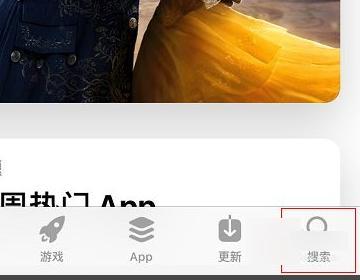
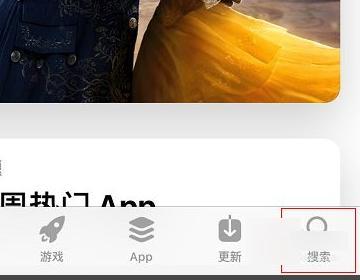
3. Enter the mobile guard in the search box, and then click the Get button to install.


4. Return to the mobile phone desktop, slide to the page with search box to the right, and then click the edit button to enter.


5. Enter the Add Widget Setting interface, click Real Time Monitor+Add to enter, and click Finish in the upper right corner.


6. Finally, when you return to the desktop, you can see the real-time network speed.


The above is a detailed introduction to how Apple 14 displays the real-time network speed. Is it still relatively simple? Users only need to download the corresponding APP that supports this function to display it. Although it is not a built-in function of the system, it is not a commonly used function, so it is more convenient to use this way!













