How to delete all information at one time with Apple 14pro
The Apple 14pro is the best selling one of the four iPhone 14 series models launched by Apple this time. In terms of hardware configuration, this phone can be said to be the top of all smartphones launched recently. In addition, the latest IOS 16 system it carries is enough to bring users a smooth use experience. For the convenience of everyone, I have compiled the following methods for deleting all information from the Apple 14pro at once!
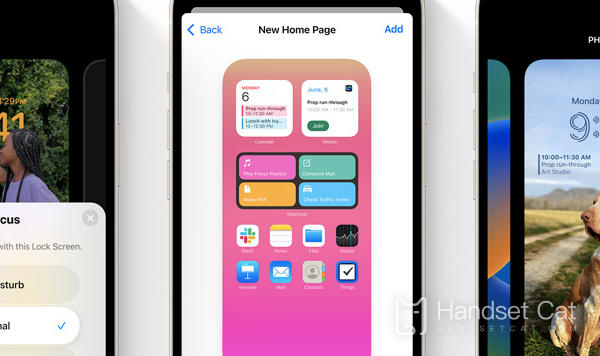
How to delete all information at once by Apple 14pro
Method 1. Batch Select Delete
Click the "..." icon in the upper right corner, click "Select Information", check the information to be deleted, and click "Delete" in the lower right corner to delete it.
Method 2: Select Delete by Gesture
In the SMS interface, press and hold the message with two fingers and drag it down to select messages in batch for deletion.
Method 3: Delete by Time
You can set the information to be retained only for a period of time. Please go to "Settings" - "Information" - "Retention" and select the length of time you want to retain the information. For example, if you select 30 days, the information received 30 days ago will be automatically deleted by the system.
It should be noted that since the information cannot be restored after deletion, please check carefully to avoid deleting important messages. Or you can copy and back up important SMS messages to the memo or other applications in advance, to prevent accidental deletion.
The above is the way to delete all the information in Apple 14pro at one time. It's very simple. Apart from the high price, this phone is quite good in other aspects. Apple has also officially fixed various bugs in the early stage of the IOS 16 system, so those who want to buy Apple phones can now start with confidence!













