Vivo X80 Pro opening method using high brush software
Nowadays, many children will stick to the high brush when buying mobile phones, because the refresh rate of mobile phones will affect the user's feeling when using mobile phones. High brush can let everyone experience a more perfect picture of high frame rate, so many children want to high brush their mobile phones, but not all applications need high brush. Opening some of them is enough for everyone, How can Vivo x80 Pro open the software using high brush?

How to open vivo X80 Pro using High Brush Software
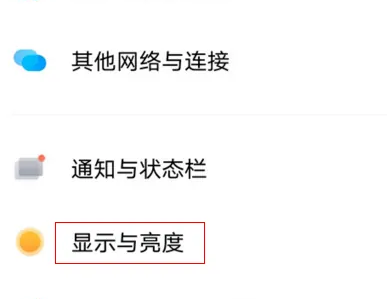
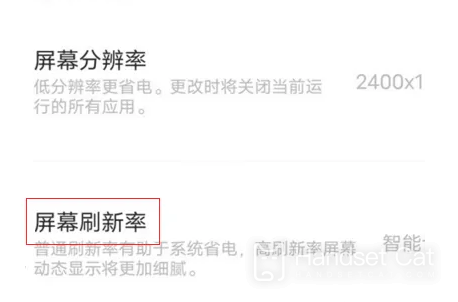
1. Open the setting interface
2. Click Display and Brightness to enter
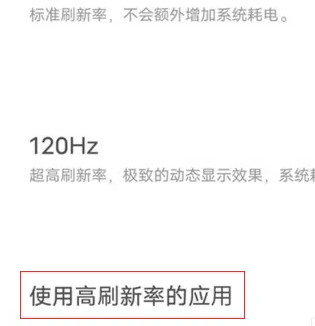
3. Enter the display and brightness interface
4. Click the screen refresh rate to enter
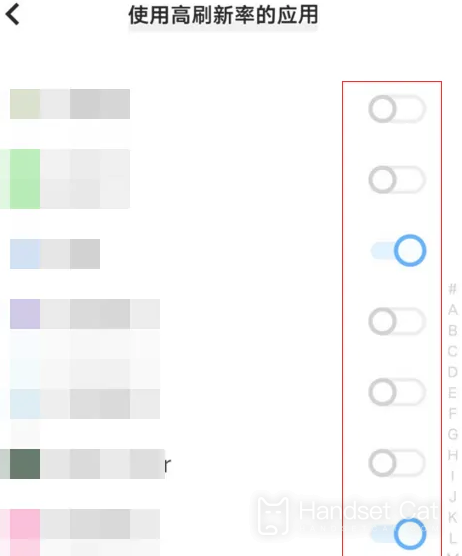
5. In the screen refresh rate interface, click the application with high refresh rate to enter
6. Enter the application interface with high refresh rate, and open the application switch with high refresh rate
vivo X80 The opening method of Pro using high brush software is like this. When you open different games and software, the number of frames displayed on the screen lock is also different. You can filter the relevant software smoothly, and you can choose whether to open or close it. It is very convenient













