Where does Glory 80 Pro set the password lock
The password lock is the only information security guarantee for early smart phones. Even today, with the continuous development of the times, even with more secure fingerprint and facial recognition, many users will still be used to setting a password just in case. Glory 80 Pro, as a recently released new model, naturally also has a password. How should we set this phone?

How can I set a password to unlock the Glory 80 Pro? Setting method of Glory 80 Pro password lock
1. Click [Biometric Identification and Password] in the mobile phone setting menu.

2. Click [Lock Screen Password].

3. You can set a password, or click Other Password Types to select a type.
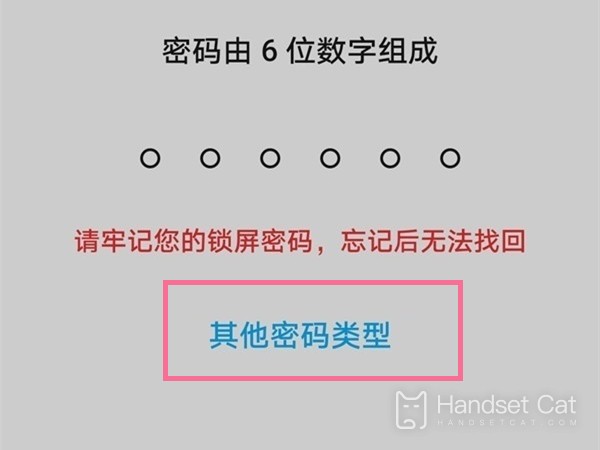
How about setting a password lock on the Glory 80 Pro? Just find the option of lock screen password in the settings, you can select a password type you like and set it. Get the kids to pick up their phones and try it.













