vivo X90 Pro NFC function setting method
Vivo X90 Pro is one of the new mobile phones that has attracted more attention recently. It naturally focuses on many functional configurations. Among them, NFC functions are widely used in people's daily life. It is very convenient to travel by bus or subway, or swipe the access card when entering the community. Vivo X90 Pro naturally also carries NFC functions. How do you turn this function on?

vivo X90 Pro NFC function setting method
1. First enter the mobile desktop and click Settings

2. Find more settings and click NFC

3. Turn on the NFC switch
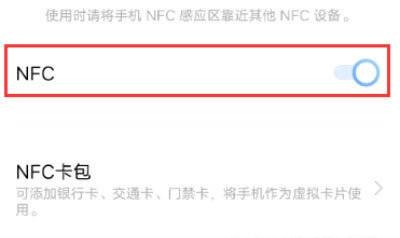
The setting method of the vivo X90 Pro NFC function is as shown above. This function brings users a lot of convenience. Users can enter the bus card and subway card into their mobile phones and scan their mobile phones directly to enter the station. In the future, there will be less things to take when going out.













