How to set the navigation key for OPPO Reno9 Pro
For most users, the navigation key is no stranger. After all, almost all mobile phones will be equipped with the navigation key before the arrival of the full screen of the phone, in order to get a better control experience. Recently, OPPO Reno9 Pro was officially launched. Many children want to know how to set the navigation keys. Next, I will show you how to set the navigation key of OPPO Reno9 Pro.

How does OPPOReno9Pro set the return key? How can OPPOReno9Pro open the virtual navigation key
1. Open the phone settings and click [Convenient Tools].

2. Click and select Navigation Method.

3. Check [Virtual Key].
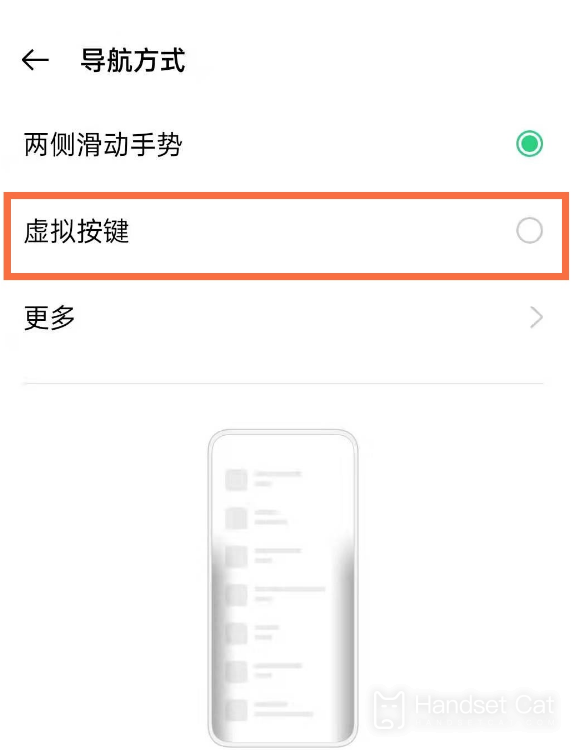
4. Select your favorite key layout.
I believe that most users can easily set their favorite virtual navigation keys after reading the above contents about how to set the navigation keys for OPPO Reno9 Pro. If you have other questions and want to know, you can continue to search in Mobile Cat.













