How does HUAWEInova10SE truncate a graph
Today, we will introduce how to truncate the length map of HUAWEInova10SE. Many users must want to know about this problem. Today's mobile phone screenshots are more convenient, but sometimes you need to truncate the length map so that you can capture more content. The methods of truncating the length map of different mobile phones are different. As a new model launched by Huawei, the following small series will introduce the method of truncating the length map of HUAWEInova10SE.

How does HUAWEInova10SE truncate a graph? HUAWEInova10SE Sectional Length Chart Tutorial
The first method
Step 1: Pull down the notification bar, find the screen capture option, and click.

Step 2: After the screen capture is successful, click [Scroll Screen Capture] at the bottom right, select the content you need, and click the screen to complete the screen capture.
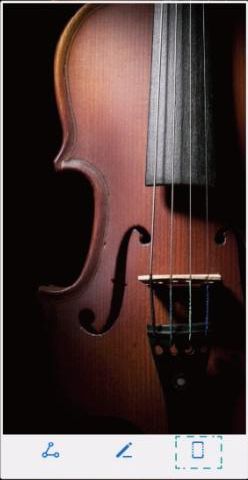
The second method:
Use a single finger joint to draw an S on the phone screen, and then you can turn on the [rolling screenshot]

You must have known how to cut the length map of HUAWEInova10SE. The cut length map of Huawei mobile phone is very convenient. If you haven't learned it, try it according to the method introduced in the article!













