Vivo X90 Pro 5G network opening method
The vivo X90 Pro, as the latest flagship mobile phone of China Cup released by vivo, is very popular with users both in terms of hardware configuration and software functions. Many small partners place orders at the first time, but they don't know how to deal with many details of mobile phone settings, such as how to turn on 5G, which is very important. Welcome to see how to turn on the 5G network of the vivo X90 Pro.

vivo X90 Pro 5G Network Opening Method

Method 1:
1. Enter Settings
2. (Dual card and) mobile network
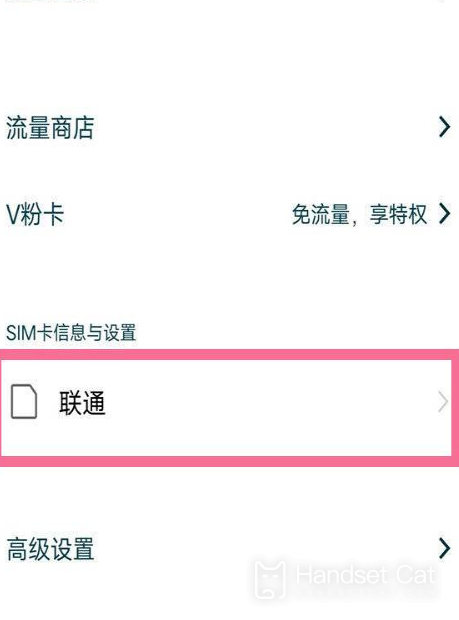
3. SIM card information and settings
4. Select the corresponding operator (China Mobile/China Unicom/China Telecom)
5. Enter to enable 5G;

Method 2:
1. Enter Settings
2. (dual card and) mobile network
3. 5G can be enabled
This is the way to open the vivo X90 Pro 5G network. This method is relatively simple. You can operate it as needed. The 5G network has penetrated into your life, but you should also pay attention to the traffic balance, because 5G is really fast to use.













