Vivo X90 Pro Icon Size Change Method
The vivo X90 series has finally come into the market. This mobile phone is a good choice for many users, so many small partners are asking about the operation details of the mobile phone, such as the method of adjusting the size of the mobile phone APP icon. After all, if the details in the mobile phone are not pleasing to the eye, then the screen configuration can not play the largest role, no matter how good it is, so let's quickly see the introduction of the relevant settings.

vivo X90 Pro icon size setting method
1. Open the settings, click the desktop, lock screen and wallpaper.

2. Enter Desktop Settings and click the icon Rounding and Size.
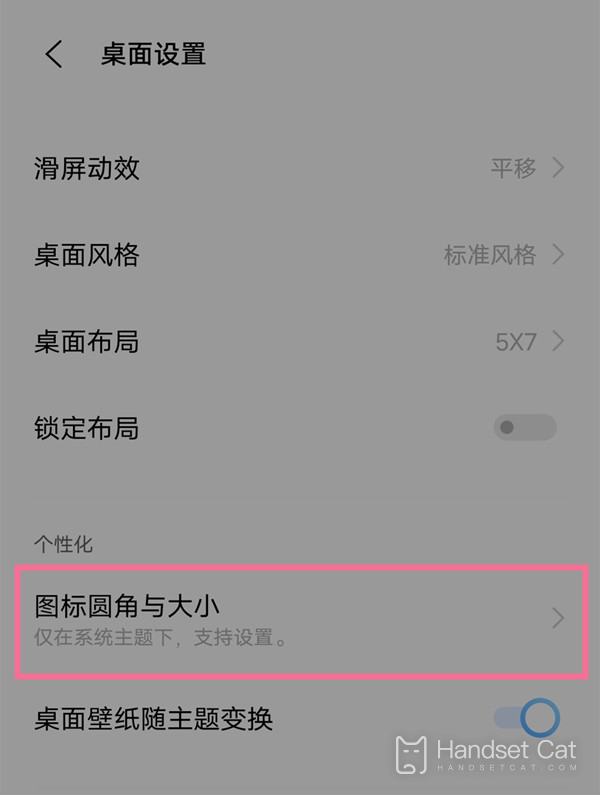
3. Slide left and right to set the icon style and size.

Is vivo X90 Pro a stereo dual speaker
Yes, it is equipped with X-axis linear motor and dual stereo speakers
The method for changing the size of the vivo X90 Pro icon has been sorted out for everyone. If you think it is necessary, you can live in it first, and then refer to the specific steps when necessary. I hope you can get the most suitable mobile phone.













