Vivo X90 Pro Double click on the bright screen setting method
Double click on the bright screen is a very convenient function when you use your mobile phone. In many cases, we need to check information or time information in a timely manner, so it is very important to quickly light up the screen. Double click on the bright screen can help you. What about the setting method of double click on the bright screen of vivo X90 Pro? Let's hurry up and have a look with Xiao Bian.

How to set the double click screen of vivo X90 Pro

Open the phone settings and click the [Shortcut and Auxiliary] option.
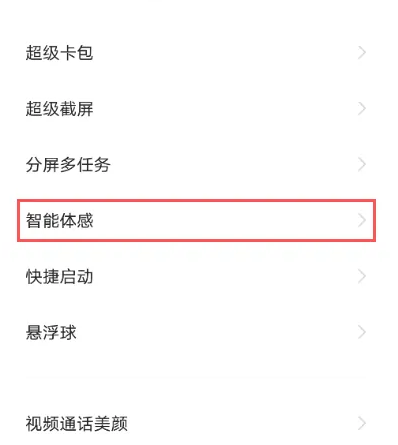
Click the [Smart Sense] option
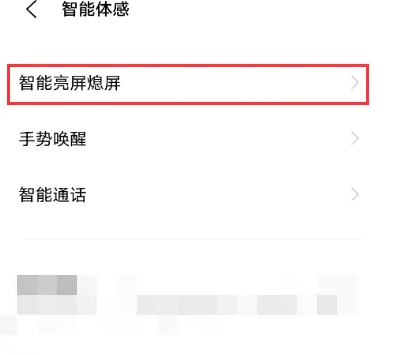
Click [Smart On/Off].
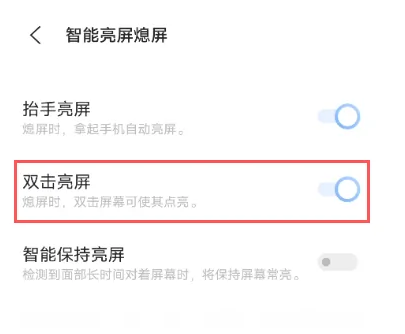
Open the switch on the right side of [Double click on the screen].
Is the method of double clicking the bright screen of vivo X90 Pro very simple? In fact, many small partners will ignore this method, but after double clicking the bright screen, it will be really convenient. I hope this article can help you improve your efficiency.













