Vivox90pro+WeChat video beauty opening method
Vivox90pro+is a new flagship performance mobile phone launched by Vivo. It has many functions that are easy to use, among which the most popular one is the WeChat video beauty function. However, many users still don't know how Vivox90pro+can adjust the WeChat video beauty, so the editor here brings you the way to start Vivox90pro+WeChat video beauty.

Vivox90pro+WeChat video beauty opening method
1. Find the setting menu in the phone and select [Shortcut and Auxiliary].

2. Find the [Video Call Beauty] option.
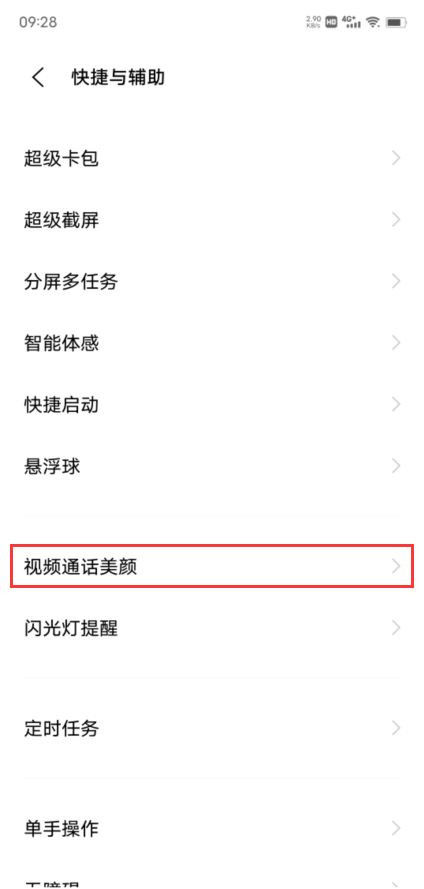
3. Select [WeChat], and then select the beauty level according to personal needs.
If you want to open the WeChat video beauty function on vivox90pro+, just follow the tutorial above the editor. If you think this tutorial is helpful, you can share it with other users who need it.













