How to set the navigation key for OPPO Reno9
Although most mobile phones have abandoned the navigation key due to the full screen, most users who have experienced the navigation key era will still open the virtual navigation key on their mobile phones. However, many children are not clear about how to open the virtual navigation key. Next, I will take the OPPO Reno9 just released as an example to bring you a detailed tutorial on opening the virtual navigation key.

How do I set the return key for OPPOReno9? OPPOReno9 How to open the virtual navigation key
1. Open the phone settings and click [Convenient Tools].

2. Click and select Navigation Method.

3. Check [Virtual Key].
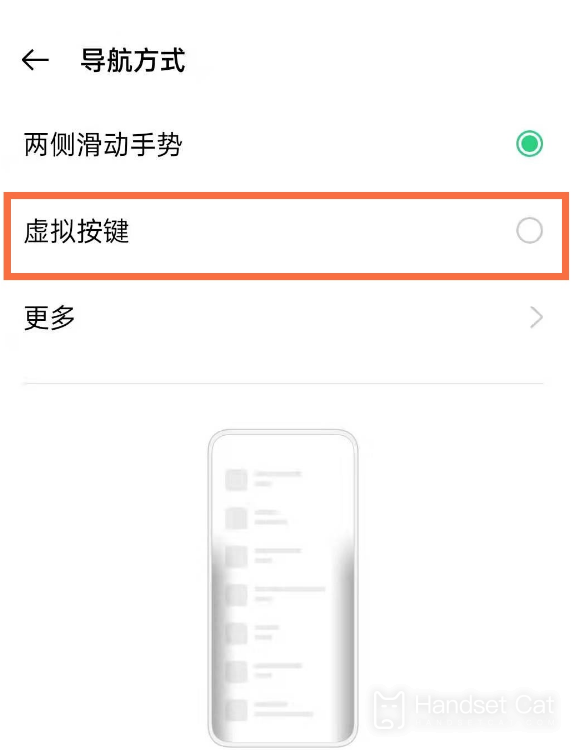
4. Select your favorite key layout.
Here's how to set the navigation key for OPPO Reno9. Just follow the tutorial given by the editor and you can easily open the virtual navigation key. In addition, you can also choose different navigation key layouts and key patterns according to your own preferences, which is very convenient.













