Apple 14promax Connecting to the Aisi Assistant Tutorial
As an electronic device that processes data according to instructions, computers have entered almost all industries in the current era, and mobile phones are even more essential for everyone. This small compilation brings you the Apple 14promax Connect Aisi Assistant Tutorial to help you better use this handset.

Apple 14promax Connecting to the Aisi Assistant Tutorial
Use the Lighting cable to connect the iPhone and the computer. When the phone displays a trust prompt, click Trust this device.
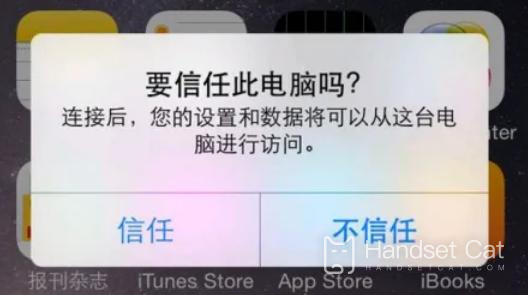
Wait for the Aisi Assistant to recognize and read the iPhone information, and the Aisi Assistant will be displayed on the iPhone after a moment.
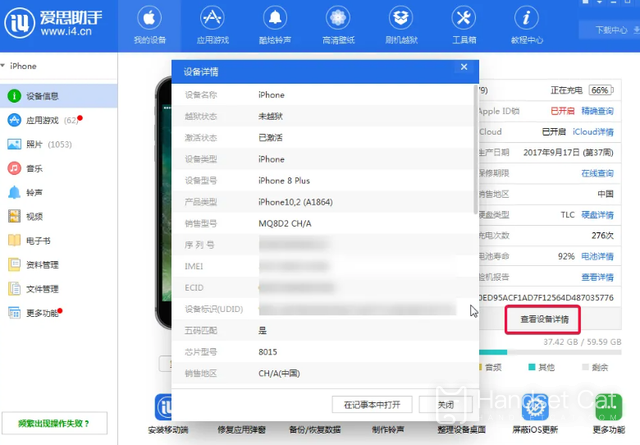
Solution after failure to connect to the Aisi Assistant
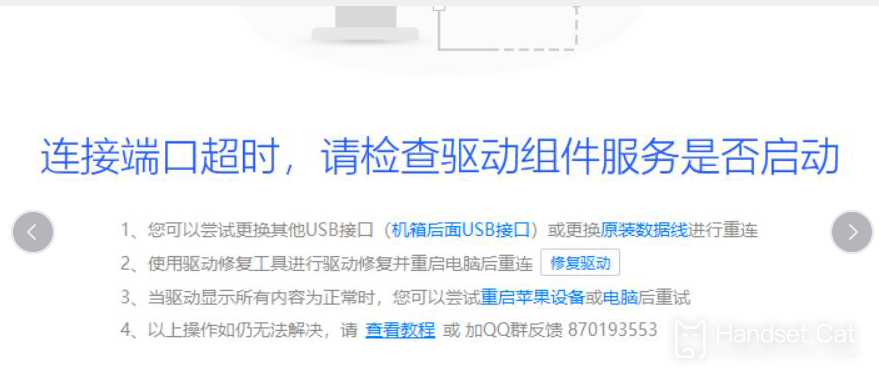
Solution: The Apple iPhone 14 cannot connect to the Aisi Assistant. Only charging can be done according to the following steps:
Is there a problem with the data cable? It is better to plug the original or MFI Apple officially certified data cable into the USB at the back of the computer (a cable that can be charged does not mean that it can connect to the computer data transmission);
Turn on the computer and go to the Device Manager to check whether there are the following two items (whether the driver is successfully installed):;
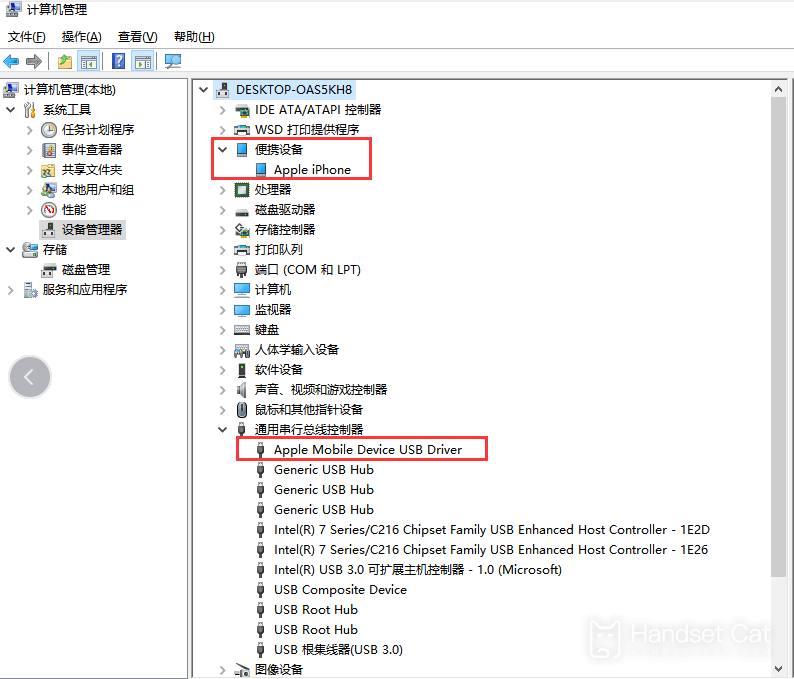
a. If there are two drivers, but the connection is still not normal, please turn off the anti-virus software on the computer, restart the phone, then right click to uninstall the two drivers respectively, and then connect the device to the USB interface behind the computer host to connect.
b. If there are no two, it must be a problem with the cable. Update the data cable again;
c. If there is only a portable device, please connect the device to the USB on the back of the computer host, open the Aisi Assistant to access the Toolbox iTunes and Driver Uninstall iTunes, use the Aisi Assistant to repair the driver, and then check whether there are those two items in the Device Manager. If there are, you can try to connect them.
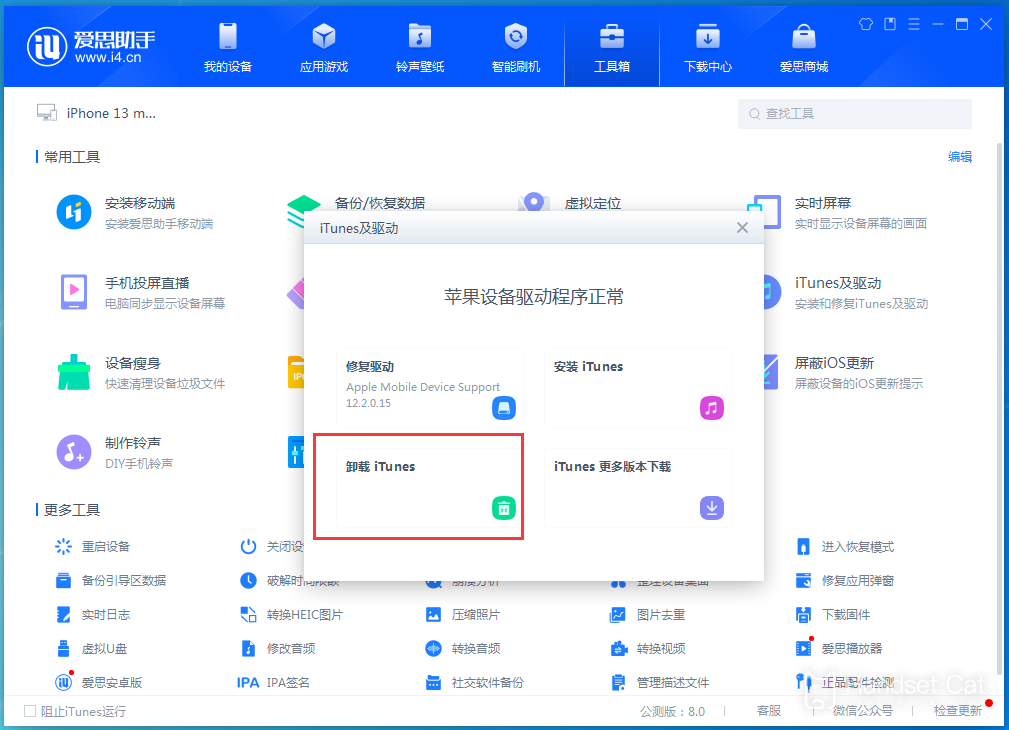
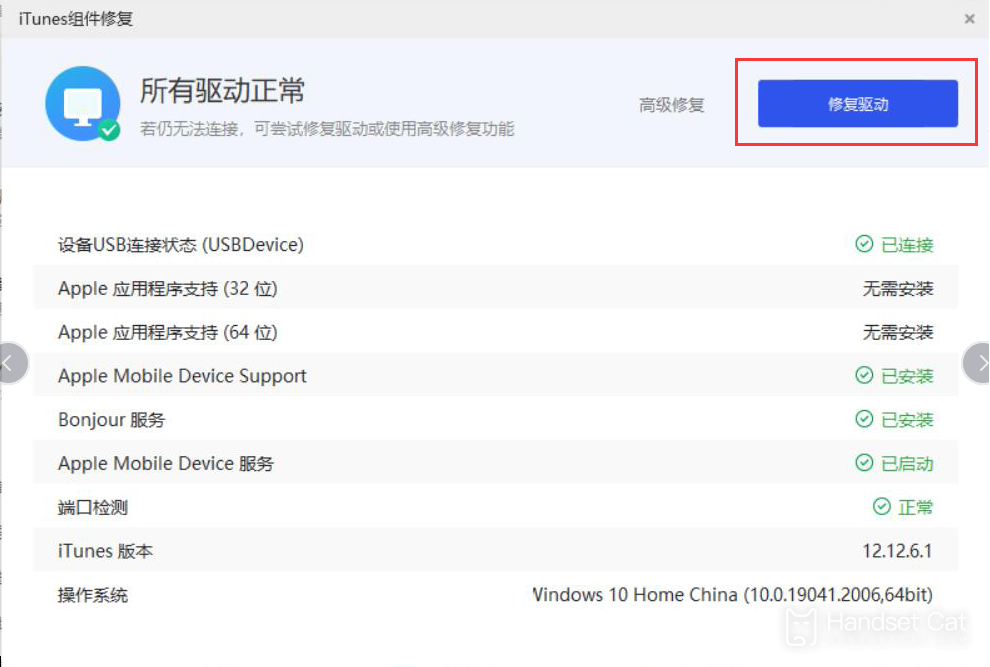
The above is the specific content about the connection of Apple 14promax to the Aisi Assistant. The steps are very simple, and the transmission or management operations are also very stable, which can avoid the loss of important content to a certain extent.













